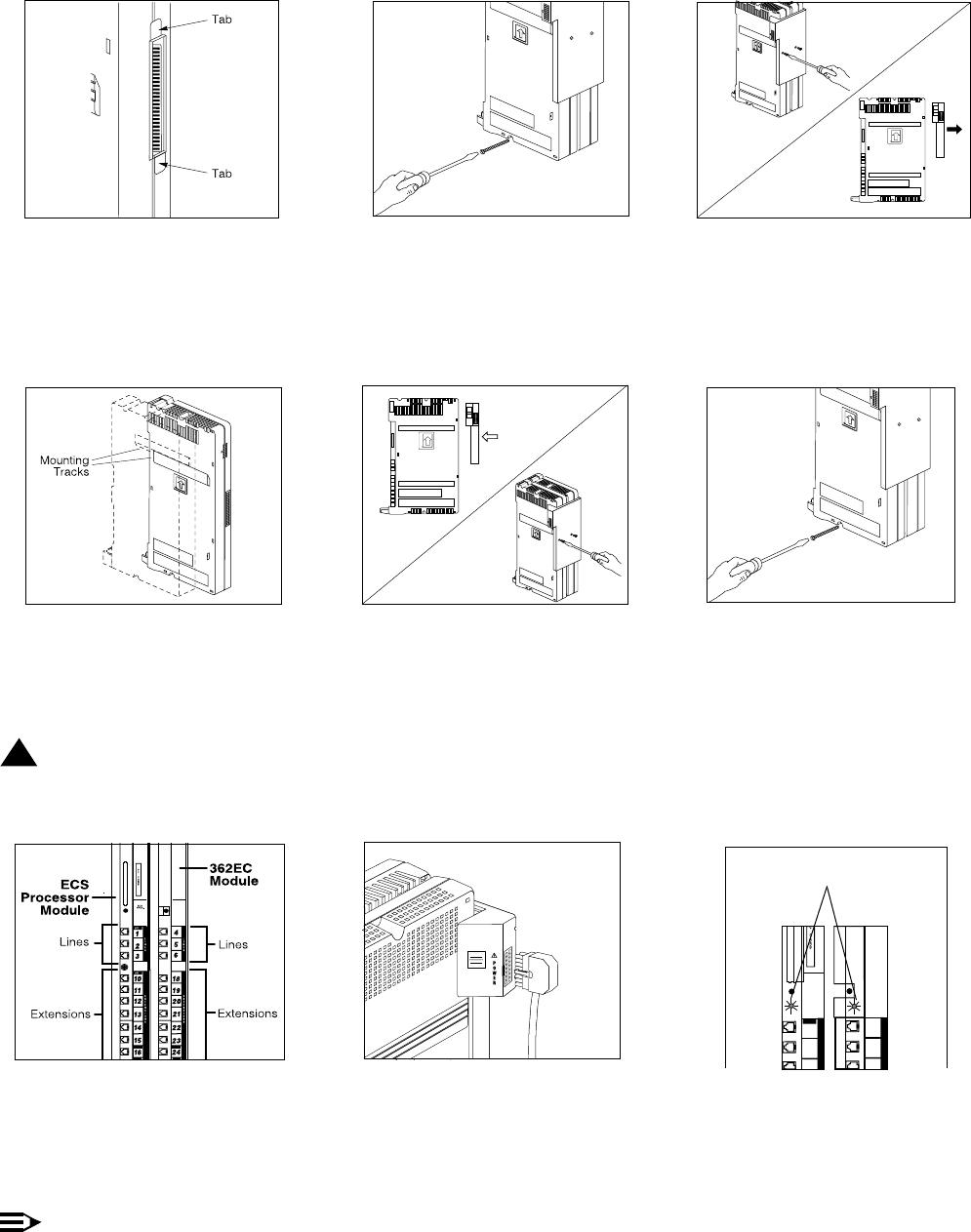
SAVE THESE INSTRUCTIONS
Remove the clear, plastic protector from the
connector on the right side of the new 362EC
module by grasping the tabs on the ends of
the protector and lifting. If you are upgrading
from a stand-alone system, also remove the
protector from the wall-mounted PARTNER
Endeavor processor module.
A) Slide the second module off the
PARTNER Endeavor processor module and
put it aside. B) Slide the 362EC module onto
the PARTNER Endeavor processor module,
making sure the mounting tracks interlock, as
shown in the side view.
!
CAUTION:
Caution: Do not force the module. If the
module does not insert easily, remove it,
clear any obstruction, and reinsert it.
A) Label the lines and extension jacks.
B) Connect the line and telephone cords to
the appropriate jacks on the new module.
C) Route each cord through the hook on the
front of its module. D) Connect the free end
of each phone cord to the modular wall jacks
for system extensions.
NOTE:
Connect ETR and T/R combination
devices to the last two ports on the
PARTNER Endeavor processor or
362EC module.
362EC
Module
MUSIC
ON
HOLD
Combo
Combo
A) Remove the #8 sheet metal screw from
the bottom of the wall-mounted module or
modules.
B) If you are upgrading an existing
stand-alone system, skip to Step 4B.
Attach the 2-Slot carrier to the top right side
of the two modules:
A) Align the carrier carefully and then push
firmly until the connectors on the modules
snap into the carrier.
B) Fasten the carrier to the modules using
the two #4 screws included with the carrier.
Press the power cord firmly into the power
jack on the carrier. Plug the other end of the
power cord into a properly grounded
three-prong wall outlet not controlled by a
switch.
If you are replacing the second module in a
two-slot carrier, remove the two #4 screws
holding the carrier in place and gently pull
the carrier off the modules.
Insert the 3 1/2" #8 screw into the bottom of
the modules. Tighten it until the mounting
tracks of the PARTNER Endeavor processor
module are flush against the wall with a 3/8"
(1 cm.) gap between the wall and the rest of
the PARTNER Endeavor processor module.
Do not overtighten, the modules will warp.
Check the green lights on the fronts of the
modules. If a single light is out, power down
the carrier, then power up the carrier. If both
lights are out, power down the carrier, reseat
both modules, then power up the carrier. If
the lights are still out, in the Continental U.S.,
call the hotline at 1-800-721-7071. Outside
the Continental U.S., contact your Lucent
Technologies Representative or local
Authorized Dealer
.
1
2
4
5
ECS
Proc.
P F T
362EC
Module
Lights
1
2
3
4 5 6
7 8
9






