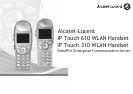Using your telephone
1
7
Other
1.1
Switch on your telephone
1.2
Switch off your telephone
1.3
Making a call
1.4
Receiving a call
Press the on/off-hook key until you hear two beeps.
Press the off/on-hook key until you hear a beep (the telephone must not be in communication).
dial directly
the number
for your call
number
required
number
required
To make an external call, dial the outside line access code before dialling your
correspondent's number. 9 is the default code for an outside line.
For the operator, dial '0' (by default).
2
6
5
3
abc
def
jkl
m
n
o
OR
2
6
5
3
abc
def
jkl
m
n
o
OR
2
6
5
3
abc
def
jkl
m
no
(loudspeaker.)
OR
1.5
Calling your correspondent by name (company directory)
1.6
Make a call using the personal phone book
1.7
Redialling
Redialling the last number dialled (redial):
Call back on the last 8 number dialled:
press the 'call by
name ' key
first letters of your
correspondent’s
name
select the search
mode (by last name,
initials or last name-
first name)
select the name from
the displayed list
OK
OK
OK
OK
OK
press the
programmed key
directly (# keys, '*'
and 0 to 9)
select the
contact to call
start the call
Menu
OK
Personal director
y
Ok
2
6
5
3
abc
def
jkl
m
n
o
OR
OK
Ok
last number redial
'redial' key
select the no. in
the last ten
issued
start the call
Menu
OK
Redial list
Ok
OK
Ok