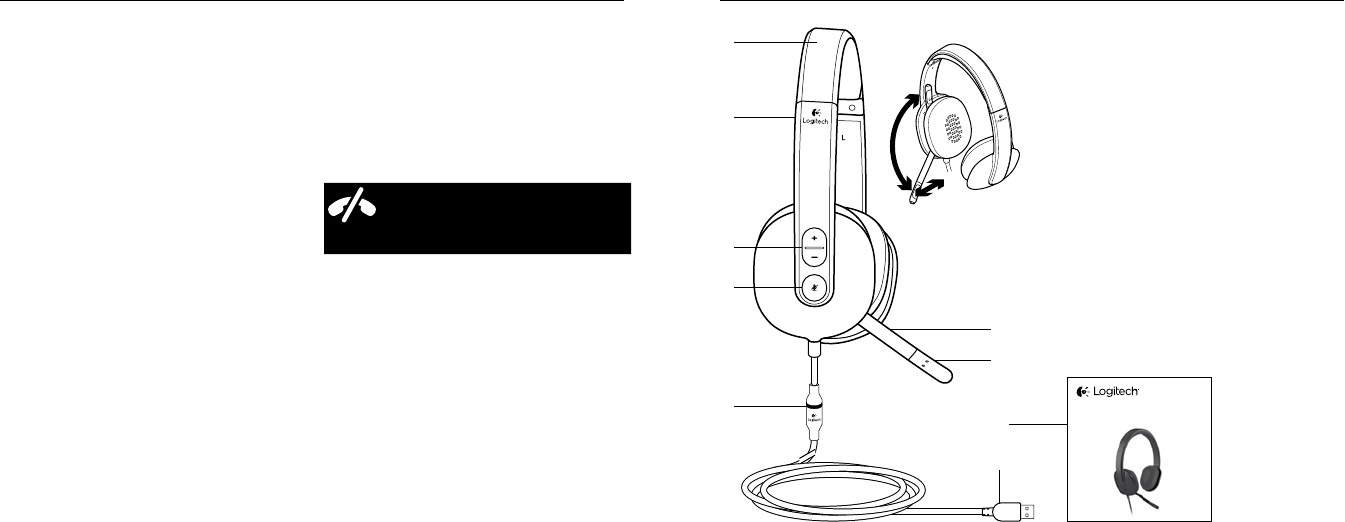
Logitech USB Headset H540 Logitech USB Headset H540
Deutsch 76 English
Windows®8
1. From Start Menu, select Desktop tile
2. From Charms menu, select
Settings>Control Panel>Hardware
and Sound
3. Go to Sound>Playback tab
4. Choose “Logitech USB Headset
H540.”
5. Click “Set Default,” and then click
“OK.”
6. Select the Recording Tab.
7. Choose “Logitech USB Headset
H540.”
8. Click “Set Default,” and then click
“OK.”
Mac® OS X
1. Open System Preferences and select
“Sound.”
2. Select the Input tab, and then choose
“Logitech USB Headset H540.”
3. Select the Output tab, and then
choose the “Logitech USB Headset
H540.” Close the window.
No emergency calls with Skype
Skype is not a replacement for your
ordinary telephone and can’t be used
for emergency calling.
What do you think?
Please take a minute to tell us.
Thank you for purchasing our product.
www.logitech.com/ithink
Produkt auf einen Blick
1. USB Headset H540
2. Verstellbarer Kopfbügel
3. Lautstärkeregler (+/–)
4. Mikrofon-Stummschalter
5. Mikrofon-Stummschalter-LED
1
6. Mikrofonbügel
7. Mikrofon
8. Bedienungsanleitung
9. USB-Stecker
1 Leuchtet rot, wenn das Mikrofon stummgeschaltet ist.
Setup Guide
Guide d’installation
Logitech® USB Headset H540
3
2
1
4
6
7
5
8
9


















