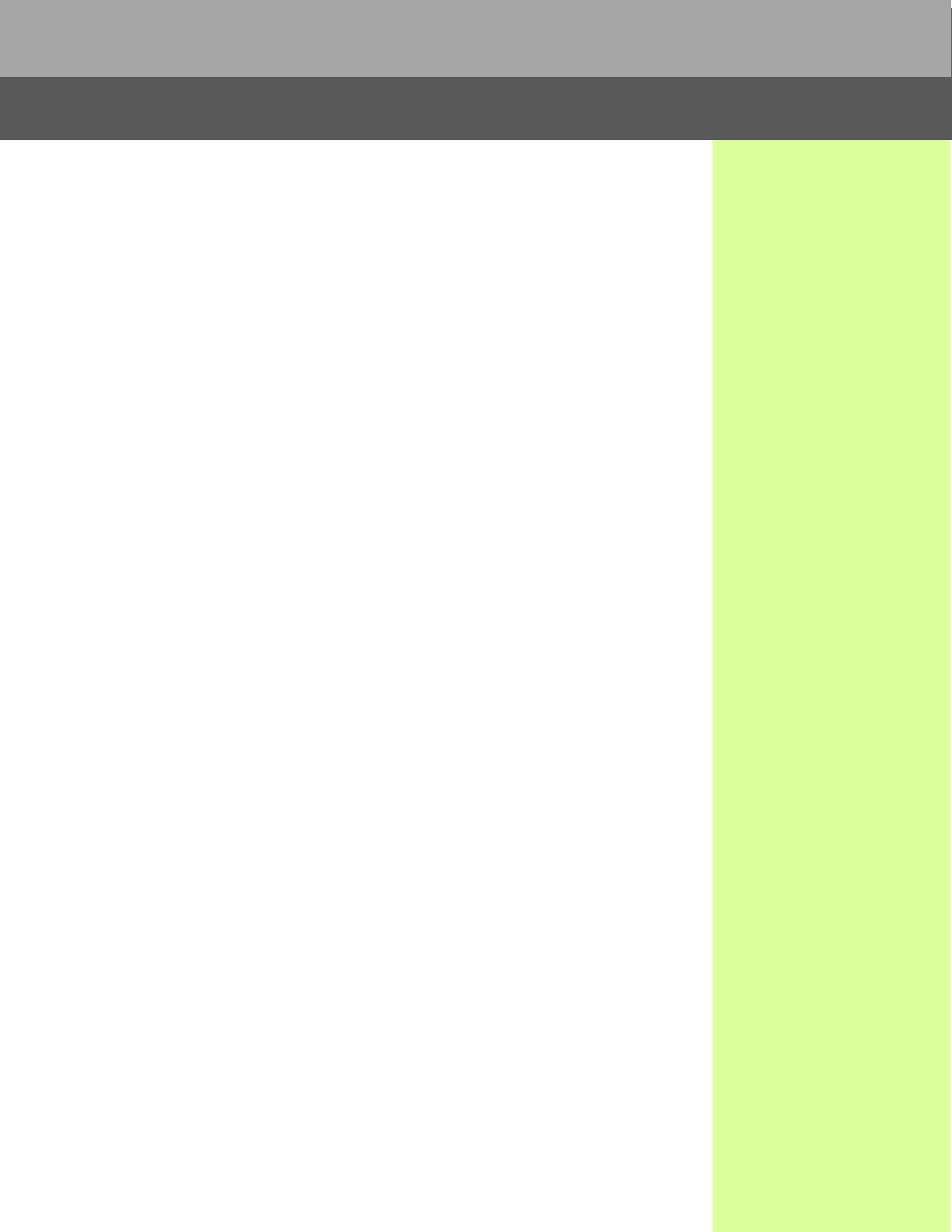
The Linksys WIP300 Wireless-G IP Phone enables high-quality voice over IP (VoIP)
service through a Wireless-G network and high-speed Internet connection. Connect at
home or your office, and make low-cost phone calls through your Internet Telephony
Service Provider.
The WIP300 Wireless-G IP Phone operates in the 2.4GHz band, supports 802.11g and
the latest VoIP SIP protocols. The large, full-color high resolution display features an
intuitive user interface enabling users to easily and quickly configure the handset using
Secure Easy Setup (SES).
SES is a fast, secure way of connecting the WIP300 Wireless-G IP Phone to a Linksys
Wireless-G broadband router. Just press the associated SES button on both devices
and your connection will automatically be configured and secured with a custom SSID
using powerful WPA (Wi-Fi Protected Access) encryption. That’s it! Within seconds you
have successfully set up a secure connection.
Get the value of low-cost VoIP service with the convenience of Wireless-G connectivity
with the Wireless-G IP Phone from Linksys.
Linksys
A Division of Cisco Systems, Inc.
121 Theory Drive
Irvine, CA 92617 USA
E-mail: sales@linksys.com
support@linksys.com
Web:http://www.linksys.com
Linksys products are available in more than
50 countries, supported by 12 Linksys
Regional Offices throughout the world. For
a complete list of local Linksys Sales and
Technical Support contacts, visit our
Worldwide Web Site at www.linksys.com.
Specifications are subject to change
without notice. Linksys is a registered
trademark or trademark of Cisco Systems,
Inc. and/or its affiliates in the U.S. and
certain other countries. Copyright © 2006
Cisco Systems, Inc. All rights reserved.
Other brands and product names are
trademarks or registered trademarks of
their respective holders.
PRODUCT DATA
WIP300
Model No.
WIP300-SP-DS-60208NC BW






