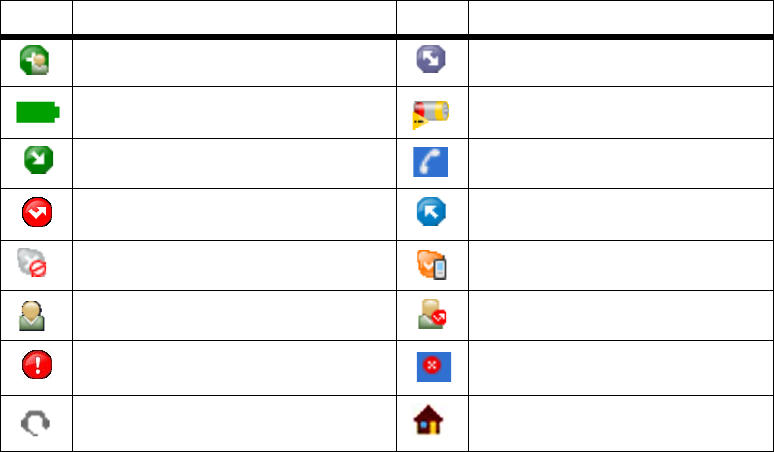
Dual-Mode Internet Telephony Kit
35
Chapter 4: Using the Dual-Mode Internet Telephony Kit
The Handset’s Display Screen Icons
The Handset’s Display Screen Icons
The display screen shows descriptive icons, a call timer (displayed during a call), and menus for settings.
Current icons that appear on your handset are described below. .
Icon Description Icon Description
Add Contact All Calls History
Battery full
(This bar shortens as the battery charge runs low
Battery low
Call in Call in progress
Call missed Call out
Calls blocked Calls forwarded
Contact Contact missed
Error Handset lost link
Headset in use Home phone/landline


















