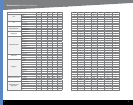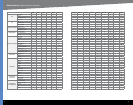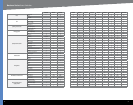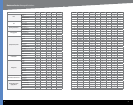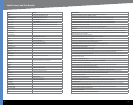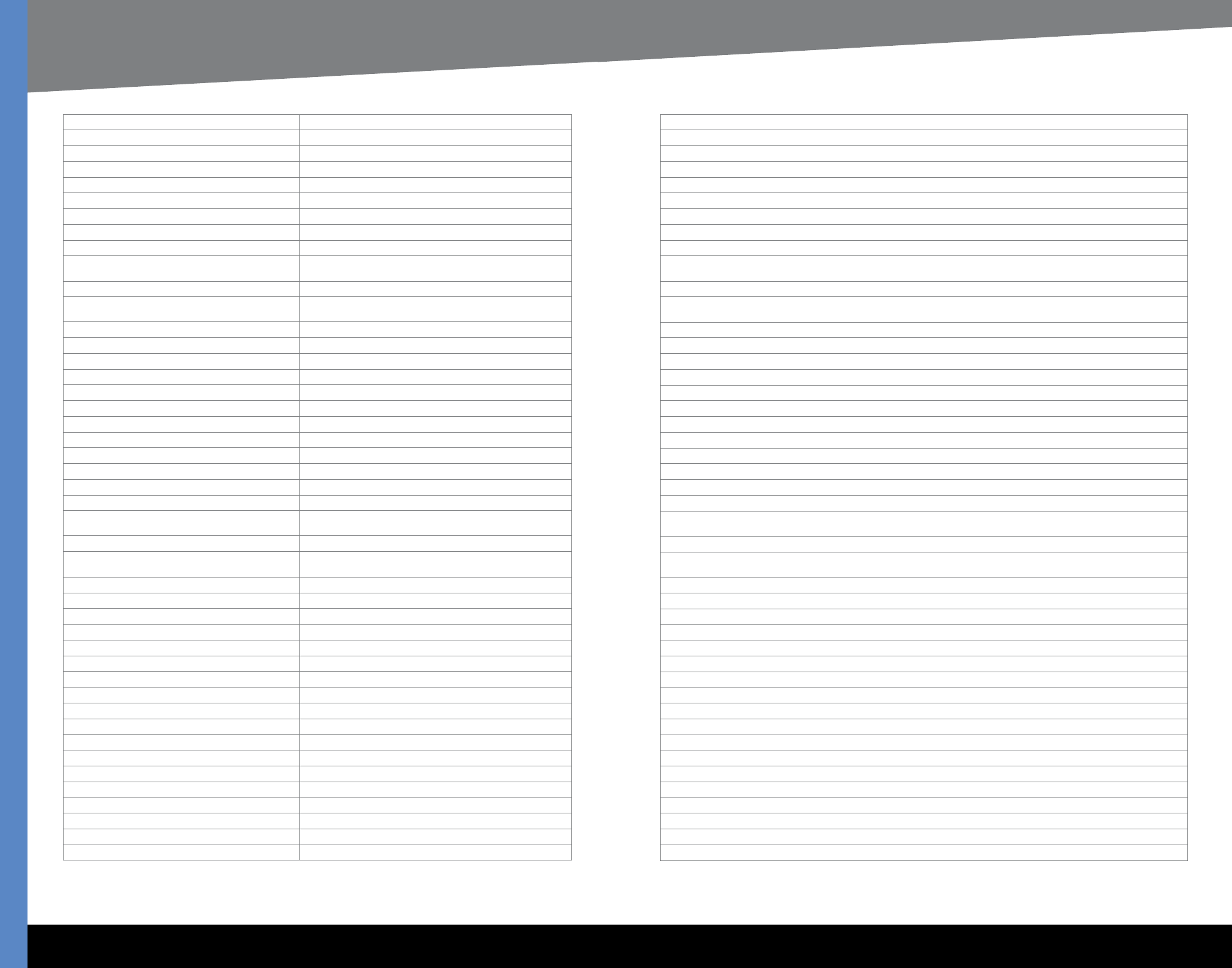
Switch Features and Their Benefits
Feature Meaning
10/100/1000 Connection Speed in Megabits per second
10/100 Connection Speed in Megabits per second
Mini GB Expansion Slot Mini-GBIC (SFP) Module Expansion Slot
SFP Combo port A dual media gigabit Ethernet port
PoE Power over Ethernet
Ports @ 15.4 Watt Maximum number of ports that can be supplied a minimum of 15.4W
Ports @ 7.5 Watt Maximum number of ports that can be supplied a minimum of 7.5W
Spanning Tree
Rapid Spanning Tree
Multiple Spanning Tree
Link Aggregation
Port Trunking Groups
LACP Link Aggregation Control Protocol
802.1p
VLAN (802.1Q) Virtual Local Area Netwrok
GVRP Generic Vlan Registration Protocol
IGMP Snooping Internet Group Management Protocol
Strict Priority
Weighted Round Robin
Rate Limiting
Multicast/Broadcast/Storm Control
DiffServ
Number of Queues
RADIUS Support
Remote Authentication Dial-In User Service
802.1x
TACACS+
Terminal Access Controller Access Control System
Unmanaged
Managed
WebView
SSH/SSL Secure Shell / Secure Socket Layer
Telnet
SNMP Simple Network Management Protocol
Port Mirroring
Cable Analysis
RMON Remote Monitoring
SNTP Simple Network Time Protocol
MAC Addresses Media Access Control Addresses
Packet Memory
Jumbo Frames
19” Rack Mountable
Internal Power Supply
External Power Supply
Fan
Fanless
What is it good for?
Specifies the max. speed per port at the switch, 100 Mbit is “Fast Ethernet”, 1000 Mbit is Gigabit Ethernet.
Specifies the max. speed per port at the switch, 100 Mbit is “Fast Ethernet”.
An expansion slot that can be populated with a Gigabit module, usually used to connect to the network backbone over Fiber.
Provide both a Mini-GBIC expansion slot and a standard 10/100/1000 port, although only one of the interfaces can be active.
To provide power to devices which are connected to the wired network, e.g. IP Phones, usually used to eliminate the power supply.
Some devices only need half of the maximum power, some switches offer 7.5 Watt at all ports and 15.4 Watt at half of the ports.
For devices that are using the max. power of 15.4 Watt.
Spanning Tree is used in switched networks to prevent loops, and has been standardized by IEEE 802.1D.
Rapid Spanning Tree is an evolution of the Spanning Tree Protocol, and was introduced in IEEE 802.1w, and provides for faster spanning tree convergence after a topol-
ogy change.
Per-VLAN Multiple Spanning Tree Protocol configures a separate Spanning Tree for each VLAN and blocks the links that are redundant within each Spanning Tree.
Multiple Links are treated as a single connection. This allows to connect backbones or servers at higher data rates using multiple connections which are aggregated
and handled as if they were just one connection.
Number of trunking groups that can be used for aggregation.
Network protocol according to 802.3ad for dynamic bonding of physical network connections.
Quality of Service - prioritization of Ethernet frames in a network.
For example, you can put departments into a VLAN, so bookkeeping has its own Virtual LAN.
Protocol for dynamic propagation VLAN informaiton among networking devices.
IGMP Snooping limits bandwidth-intensive video traffic to only the requestors without flooding to all users.
A port configured to strict priority always gets priority over other ports.
Is a best-effort connection scheduling discipline.
Enables the Administrator to limit the bandwidth on specific ports.
Controls and prevent the negative effects of broadcast, and multicast storms - these storms can reduce the availability and performance of the network.
Traffic is prioritized based on the layer 3 priority. Typically, end-station applications set the priority of the packets sent into the network.
An abstract data type that supports priority within the networks.
Used in bigger installation to have one authentication tool for all users, there is normally one RADIUS Sever in the company, there is also a RADIUS protocol which
provides security and authentication.
Authentication standard for IEEE802 networks.
TACACS+ allows a separate access server (the TACACS+ server) to provide the services of authentication, authorization, and accounting independently. Each service can
be tied into its own database or can use the other services available on that server or on the network.
The switch does not provide any management functions.
The device provides management interfaces in order to setup and maintain the device, VLAN’s, QoS and other features are setup here.
Management of the device using a standard web browser (e.g. IE or Firefox) .
Secure way of managing the switch when connecting over Telnet or the Web GUI.
Used for administration purposes. A text-based interface (Menu-based access) for diagnostic and basic configuration purposes.
The protocol is used by network management systems for monitoring network-attached devices for conditions that warrant administrative attention.
All the traffic of specific port is mirrored to another port, this is useful for maintenance and trouble shooting.
Advanced feature to detect cabling errors.
To get statistical data from network devices and also usable for network management.
Updates time of switches from a central time server.
The unique address associated with each networks device. MAC addresses are usually permanently “burned” into the hardware.
Memory to buffer packets .
Bigger than usual frames, provides better utilization of the network due to reduced transmission overhead, often used for Server to Server communications.
The device can be directly mounted in a standard 19” rack.
No external power supply needed, the device is directly connected with 110 or 230 Volts, usually used for 19” rack mountable devices.
External power supply, usually used for desktop class products.
Used to cool the inside of the device.
No fan is needed in the device, which can reduce the noise emitted by the device.
66 67