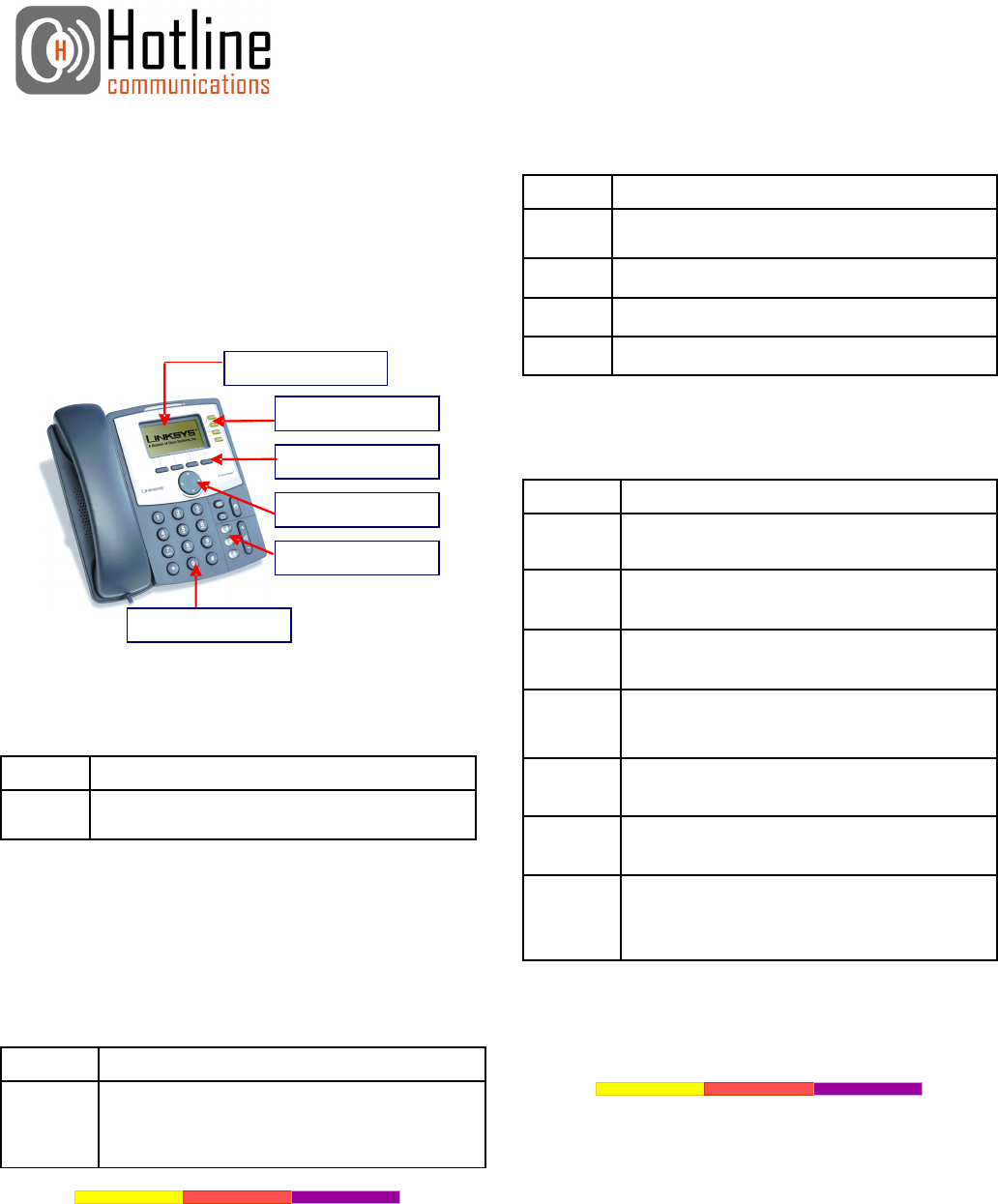
Linksys 941
Reference Card
About your Linksys Phone
The SPA-941 Phone not only provides clean, crisp voice quality
but also provides the calling features that you expect – speaker
phone, conference calling, call on hold, call transfers and Voice
Mail access.
Your phone system provides powerful programming capabilities
that allow you to configure personal phone directories, speed dial
numbers, and preferences. Refer to your User Guide to fully use
the Navigation button.
A Look at your Phone
LCD Screen
Navigation Button
Function Buttons
Line/Status Buttons
Dial Pad
Soft Buttons
Message Waiting Indicator Light
The large LED status light directly above the LCD Screen provides
the on/off state for voicemail.
See Illuminated when …
MWI
(Message Waiting Indicator) there is an unheard
message in your voice mailbox.
LCD Screen
The large LCD screen displays date and time, phone number, call
status, dialing and directory information, and menu options which
are selected by the corresponding Soft buttons directly below.
Line/Status Buttons
This key group is found on the right side of the display. An
illuminated light indicates a line in use. A flashing line indicates a
call on-hold.
Press If you want to …
Line1
Line2
Line3
Line4
Access a line for either an inbound or outbound call
Soft Buttons
Use the first group of keys directly below the LCD to select the
menu options that are displayed in the LCD screen. Four
features are displayed at a time; more choices are available by
pressing the Right Arrow on the Navigation button.
Navigation Button
The Navigation button is placed directly below the Soft buttons
and is used to move up, down, left or right through the Soft
button options.
The LCD screen will have a < or > on the left or right side to
indicate that there is more information or additional menu
options.
Press If you want to …
Display additional features (or menu options) in the
LCD or scroll to the right.
Scroll down through menu options.
Scroll left through menu options.
Scroll up through menu options.
Function Buttons
This key group is found on the far right of your phone. Use these
buttons for common phone functions...
Press If you want to …
VM
Dial the Voice Mail system. This is a speed dial
button to your mailbox.
Setup
Access menu options to configure and view phone
parameters.
Hold
Place the active call on hold. Press the line button
to resume the conversation.
W
Mute
Hear the caller but not allow the caller to hear you.
The button illuminates when on. Press the button
again to allow the caller to hear you.
Headset
Turn on to use the headset and again to hang-up.
The button illuminates when on.
Speaker
Turn the speakerphone on or off. The button
illuminates when on.
+
-
Volume
Adjust the ringer, handset, headset, and speaker
volume.
Dial Pad
Use the twelve dial keys to enter a phone number or menu
option. The dialed number displays in the LCD screen; simply
press the Dial Soft button to complete the call.




