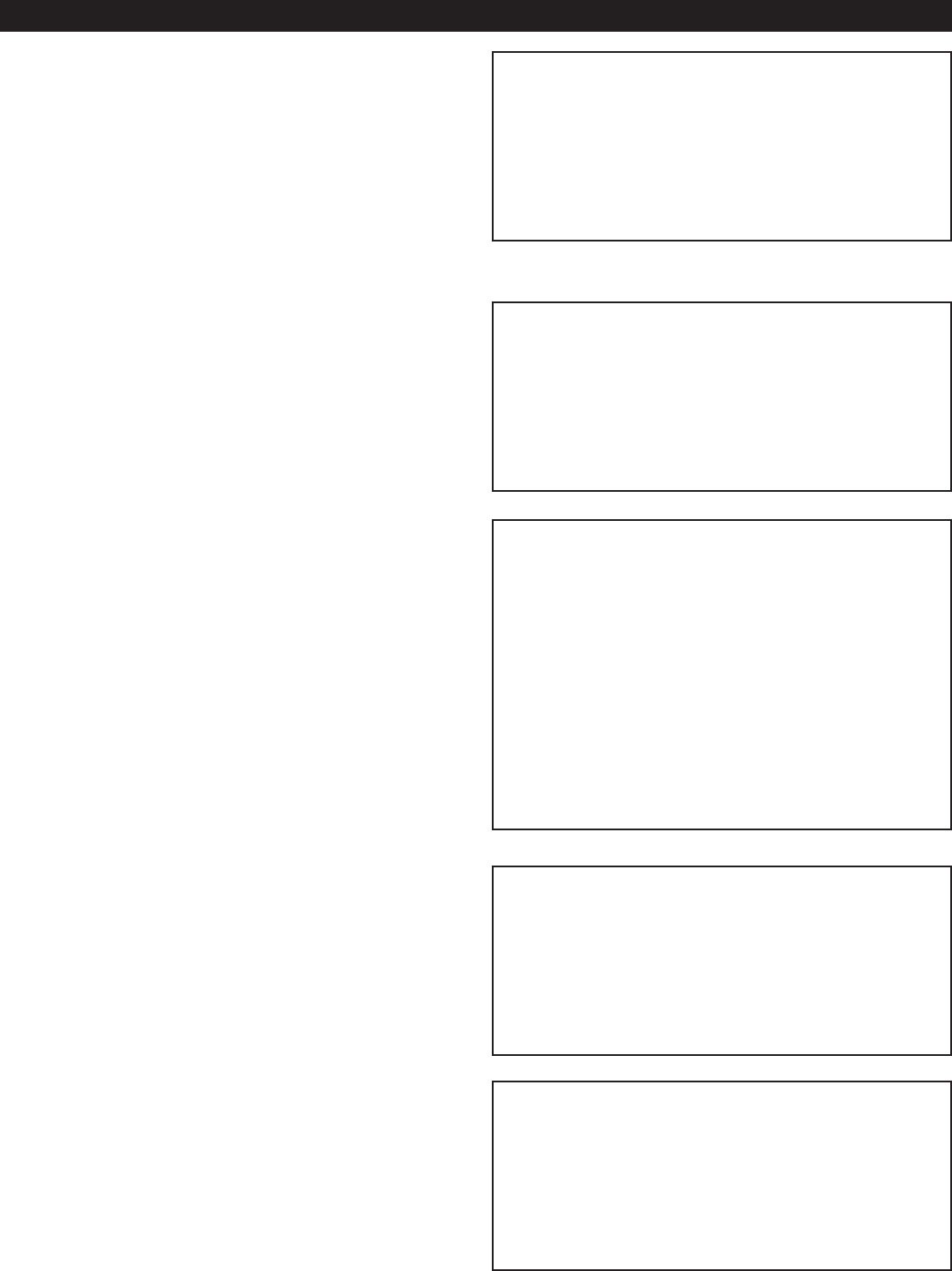
7
8 Local Programming Functions (Continued)
Function 57: Welcome Display Text
The welcome text displayed by the Controller can be modifi ed using this
function. Refer to the keypad alphanumeric key fi gure shown on Page
4 for keypad details.
Function 64: Set Talk Time
(AE1000Plus and AE200Plus Only)
The length of time allowed for the Visitor to talk with the Resident can
be adjusted using this function (the default time is 60 seconds). The Talk
Time can be extended during the call by the Resident by pressing the
pound (#) telephone key.
Function 65: Confi gure Remote Devices
Remote devices can be confi gured for type, device number, and the
relay that the device will activate. Use this function to confi gure remote
devices.
NOTE: AM3Plus panels will not accept Type 7 devices. Do not
change the device type from “Remote Keypad” on Device #1 to any
other device type. Doing so will result in loss of local programming
control, and will require clearing of the panel. Clearing of the panel
will result in the loss of any existing programming information.
Function 67: Postal Key Door
The relay channel that the postal lock key will activate can be
programmed using this function (the default is Channel A). The postal
lock can be programmed to activate Relay Channel A, B, C, or D.
Function 99: Exit Programming Mode
Use this function to exit programming mode.
FCN 64
64#TIME#
SET TALK TIME
TIME = TALK TIME IN SECONDS
FCN 67
67#RELAY#
POSTAL KEY DOOR
RELAY = 1 FOR RELAY CHANNEL A
2 FOR RELAY CHANNEL B
3 FOR RELAY CHANNEL C
4 FOR RELAY CHANNEL D
FCN 99
99#
EXIT PROGRAMMING MODE
FCN 65
DEVICE = DEVICE NUMBER (AccessBase 1-9, AxNet 1-4, 7, 8 or 9)
TYPE = DEVICE TYPE NUMBER (SEE BELOW)
CHANNEL = 1-4 FOR RELAY A-D; 5 FOR BUTTONS
CONFIGURE REMOTE DEVICES
65#DEVICE#TYPE#CHANNEL#
TYPE 0 = NONE
TYPE 1 = REMOTE KEYPAD
TYPE 2 = RADIO
TYPE 3 = WIEGAND26 CARD READER
TYPE 4 = WIEGAND30 CARD READER
TYPE 5 = WIEGAND31 CARD READER
TYPE 7 = TELEPHONE INTERFACE (ALWAYS DV7)
FCN 57
57#LINE 1#LINE 2#
EDIT WELCOME DISPLAY TEXT
LINE 1 = TEXT FOR FIRST LINE OF THE DISPLAY
LINE 2 = TEXT FOR THE SECOND LINE OF THE DISPLAY














