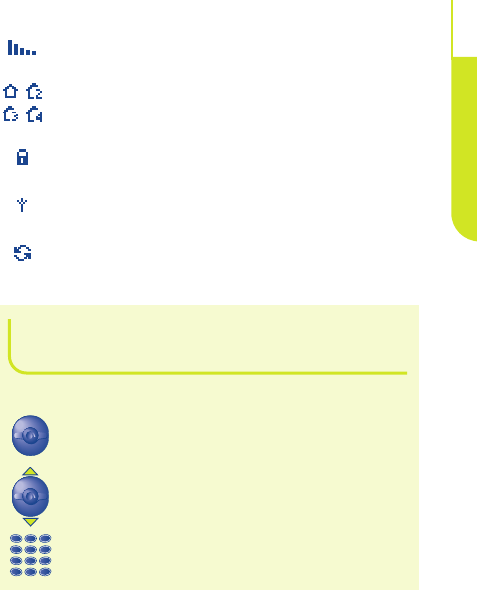
1.3 - CONVENTIONS USED IN THIS
USER’S GUIDE
The following symbols are used in the text which follows:
*Icons and other illustrations shown in this User’s Guide are for information only.
Use the keypad keys to enter digits and letters.
Move the scroll key up or down in order to select
an option.
Briefly press the scroll key in order to confirm an
option.
Roaming in your subscription country.
“Manual Network Search” mode.
(See Chapter 13, page 53)
Keypad locked.
Preferred tariff area.
Signal strength indicator.
7
YOUR TELEPHONE
1
BE4 ANGLAIS OK (msg OK) 24/07/00 14:26 Page 7


















