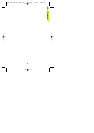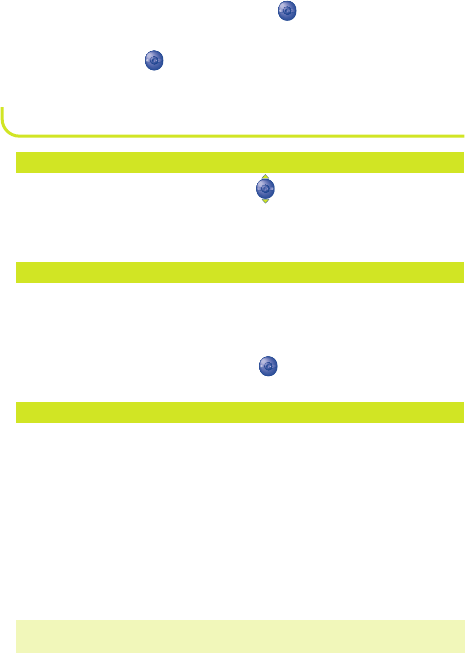
13.6 - SET UP
(1) Option is available depending on your phone model.
A welcome message is displayed every time the phone is
switched on: up to 4 lines of text are available for this message
(see Character set, page 32).
WELCOME MSG.
(1)
There is a dictionary to which you can add your own words to
those in the data entry help system. When you consult your
dictionary you can add, modify or delete words using the
options available when using the key.
DICTIONNARY
Message display language (use to select it). “Automatic”
option selects the language which corresponds to the
subscription network (if available in the terminal).
LANGUAGES
(1)
List of forbidden networks (update the list by
).
Forbidden
List of networks for priority connection
(update this list by ).
Preferred
54
BE4 ANGLAIS OK (msg OK) 24/07/00 14:27 Page 54