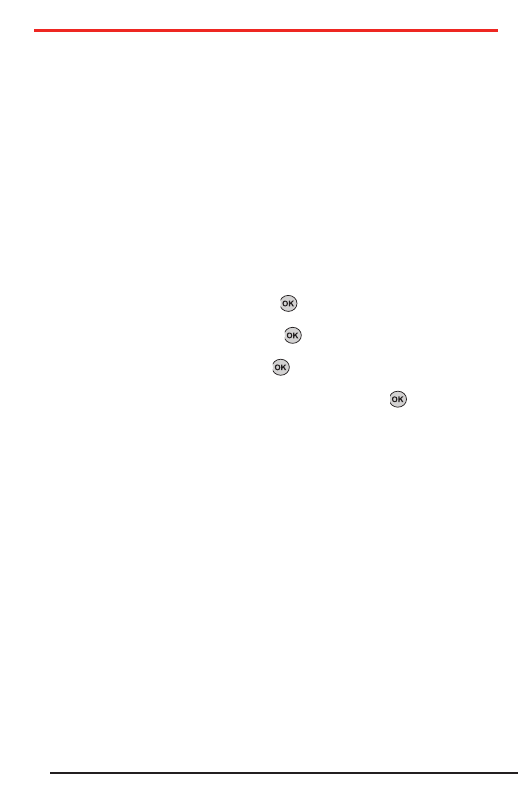
10
Controlling Your Roaming Experience
Your phone is Digital Dual Band, which means you can
make and receive calls while on the your service provider
and you can also roamon other 1900 MHz and 800 MHz
digital networks where we’ve implemented agreements
with other carriers.
Your phone has several features that let you control your
roaming experience.
Setting Your Phone’s Roam Mode
1. Press Menu (left softkey ) to access the main menu.
2. Scroll to Settings and press .
3. Scroll to Roaming and press .
4. Select Set Mode and press .
5. To select an option, highlight it and press .


















