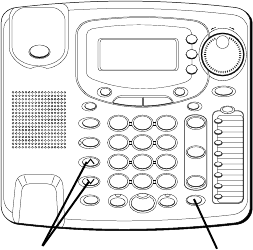
34
SPEAKERPHONE, HANDSET, AND
HEADSET VOLUME
While the phone is in use, press the
VOLUME up or down buttons to the
desired volume. The phone stores the
setting once the button is released.
NOTE: The handset and headset
volumes return to the default settings
after you hang up the phone.
CONFERENCE
This feature allows you to have a 3-way
conversation using any combination of 2
lines.
To connect
1. To place a call, press the line you
want. If you already have someone on
the line, skip to step 2.
2. Press HOLD.
3. Place a call on another line.
#
OPER
0
TONE
WXYZ
9
TUV
8
PQRS
7
MNO
6
JKL
5
GHI
4
DEF
3
ABC
21
STORE
LOWER
DIAL
CALLER ID
CLEAR
EXIT
SELECT
VOICE MAIL
CONFER
LINE
2
LINE
1
HOLD
MUTEHEADSETFLASH
VOLUME
BUSY REDIAL
REDIAL
PAUSE
MENU DIRECTORY
8
7
6
5
4
3
2
1
S
H
U
T
T
L
E
SPEAKER
*
VOLUME buttons
HOLD button


















