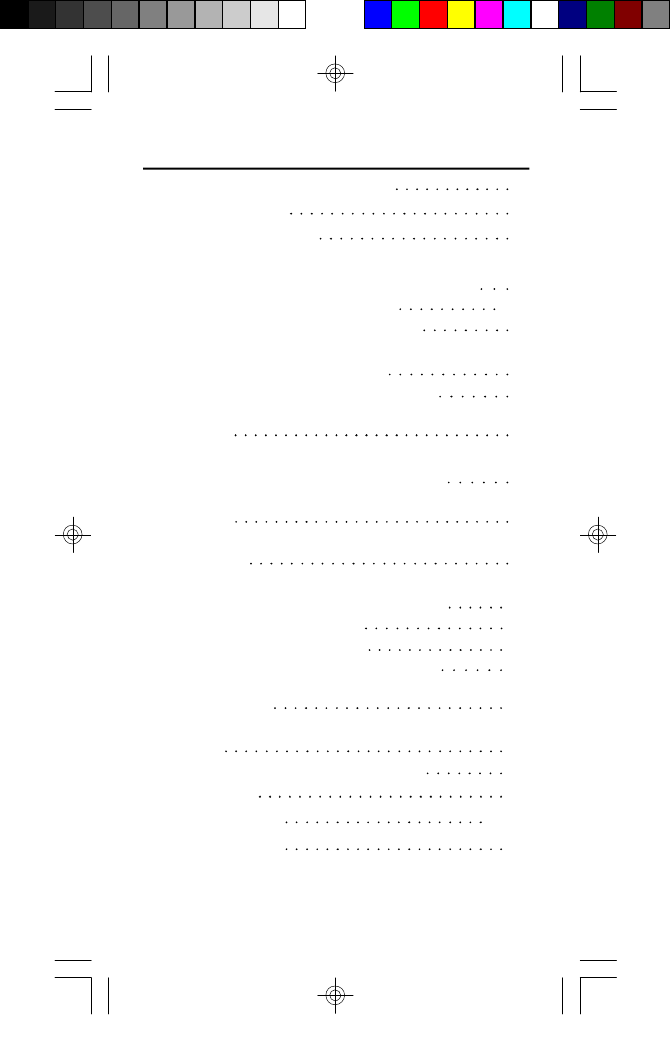
IB-PH5435-WC-E-032805
Important Safety Instructions 1
FCC Information 2
Location of Controls 3
Getting Started
Step 1: Checking the Package Contents 4
Step 2: Telephone Installation 5,6
Step 3: Setting up the Telephone 7
Basics
Making and Receiving Calls 8
Volume Control and Ringer Setting 8
Last Number Redialing / Pause & Flash
Function 8
Memory Dialing
Storing Phone Number into Memory 9
Making Calls with One-Touch Speed Dial
Buttons 9
Making Calls with Two-Touch Speed Dial
Locations 9
Caller ID Features
Understanding the Caller ID Service 10
When You Receive a Call 10
Viewing the Caller ID List 10
Calling back from the Caller ID List 11
Storing Phone Numbers from the
Caller ID List 11
Deleting the Data from the Caller
ID List 12
Using Message Waiting / Mailbox 12
Wall Mounting 13
Trouble Shooting 14,15
Limited Warranty 16
TABLE OF CONTENTS
IB-PH5435-WC-E-032805.pmd 4/1/2005, 12:28 PM2


















