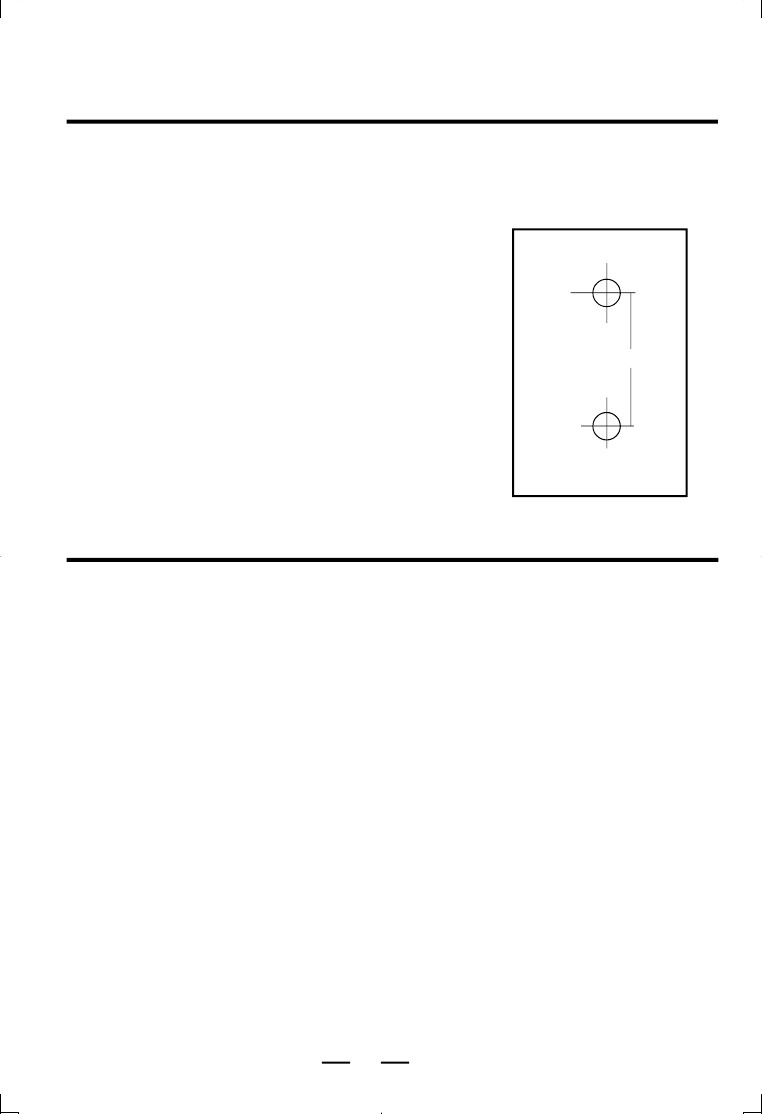
IB-PH417-WM-E-022804
FOLLOW THESE INSTRUCTIONS TO MOUNT THE PHONE ON THE
WALL WITHOUT A WALL PLATE
Follow these instructions to mount the phone on the
wall without a wall plate:
1.Locate a wall stud. If it is possible to utilize a wall
stud for mounting, dry wall expanders or a similar
type fastener is recommended. Consult your local
hardware stores for details.
2.Drill 2 holes 3
15
/
16
" (100 mm) apart.
3.Put a screw into each hole and leave
3
/
16
" (5mm)
of the head exposed to mount the phone (screws
are not included).
4.Connect the straight cord to the phone and jack.
5.Place the TELEPHONE BASE on the 2 mounting
screws and gently push down to lock into place.
WALL MOUNTING
Make sure space
between holes is
Drill one hole
Drill one hole
100 mm
CLEANING AND MAINTENANCE
1.Keep the phone away from bathtub, water or very high heat and humidity (keep
away from stove or radiators).
2.Avoid placing it in very hot sun.
3.Do not staple phone cord.
4.Do not, under any circumstances, disassemble the telephone without disconnecting
the cord from the telephone line first. Ringer voltages can be high and dangerous.
5.Cleaning the exterior surface of the set should be done on a regular basis. Use a
cloth slightly dampened with warm, clean water to remove excess dust and dirt. Do
not use benzine, thinner, or the like, or any abrasive powder to clean the cabinet.
Wipe it with a soft cloth. The set should be kept free of dust, moisture and vibration,
and should not be exposed to direct sunlight.
6. DO NOT USE WAXES, SOLVENTS OR DETERGENTS OF ANY KIND TO CLEAN
YOUR UNIT. These products can damage the surface of the phone. Do not allow
any liquids to get inside the case.
10
IB-PH417(MS)-WM-E-022804.p652/27/2004, 12:28 PM11















