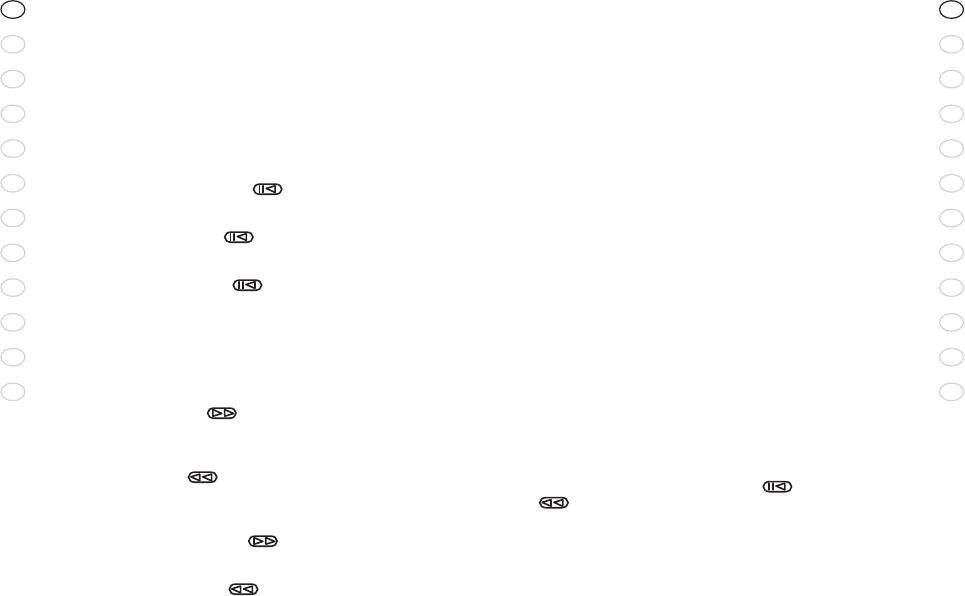
RELEASE YOUR JABRA
8
FR
ES
PT
DE
IT
NL
SU
NO
SE
DK
GR
GB
Jabra BT320s Bluetooth stereo headset
9
FR
ES
PT
DE
IT
NL
SU
NO
SE
DK
GR
GB
4. Wearing your Jabra BT320s
Your Jabra BT320s is designed to be comfortably worn using the integrated
clothing clip or a lanyard strap (lanyard included). The microphone is inte-
grated on the top left side of the device (when viewing the Jabra BT320s
as shown in figure 5 A). Please take this into account when positioning the
main device to ensure a clear pickup of your voice. (See fig. 5 B)
5. How to….
Listen to music
To start Play (Some phones may require you to start a media player first)
Tap the Play/Pause/Stop button once
To Pause
Tap the Play/Pause/Stop button – tap again to resume playing
To Stop
Press the Play/Pause/Stop button
Answer a call when playing music
Tap the Answer/End button and the music will be paused and the call will
be connected.
When you end the call, your music will start again*
Skip one track forward
Tap the Skip Forward button - continue tapping to skip several
tracks forward
Skip one track back
Tap the Skip Back button - continue tapping to skip several tracks
backward
Fast Forward
Press and hold
Skip Forward button
Fast Rewind
Press and hold
Skip Back button
Answer a call
Tap the Answer/End button on your headset to answer a call when phone
is ringing.
End a call
Tap
the Answer/End button to end an active call.
Reject a call*
Press the Answer/End button when the phone rings to reject an incoming
call. Depending on your phone settings, the person who called you will
either be forwarded to voice mail or hear the busy signal.
Make a call*
When you make a call from your mobile phone, the call will (subject to
phone settings) automatically be transferred to your headset when con-
nected.
Activate voice dialling*
Tap the Answer/End button and speak the name. For best results, record
the voice-dialling tag when you are wearing the headset. Please consult
your phone’s user manual for more info on using this feature.
Redial last number*
Press the Answer/End button
Call waiting and placing a call on hold*
This lets you place a call on hold during conversation to answer an incoming
call.
• Press the Answer/End button once to put the active call on hold and
answer the incoming call
• Press the Answer/End button to switch between the two calls
• Tap the Answer/End button to end the active conversation
Adjust sound and volume
Press
the volume up or down (+ or -) to adjust the volume (See fig. 1).
Turn off the indicator lights (LED)
Simultaneously press the Play/Pause/Stop and the Skip Back button
to turn indicator lights on or off.
Mute microphone when on a phone call
Simultaneously press the volume + and – button to mute/un-mute the
microphone when on a phone call.
* Device dependent
6. Exchanging the Jabra headphones
In order to exchange your supplied Jabra headphones with your favorite set,
simply plug your headphone jack into the headphone socket on the Jabra
BT320s.


















