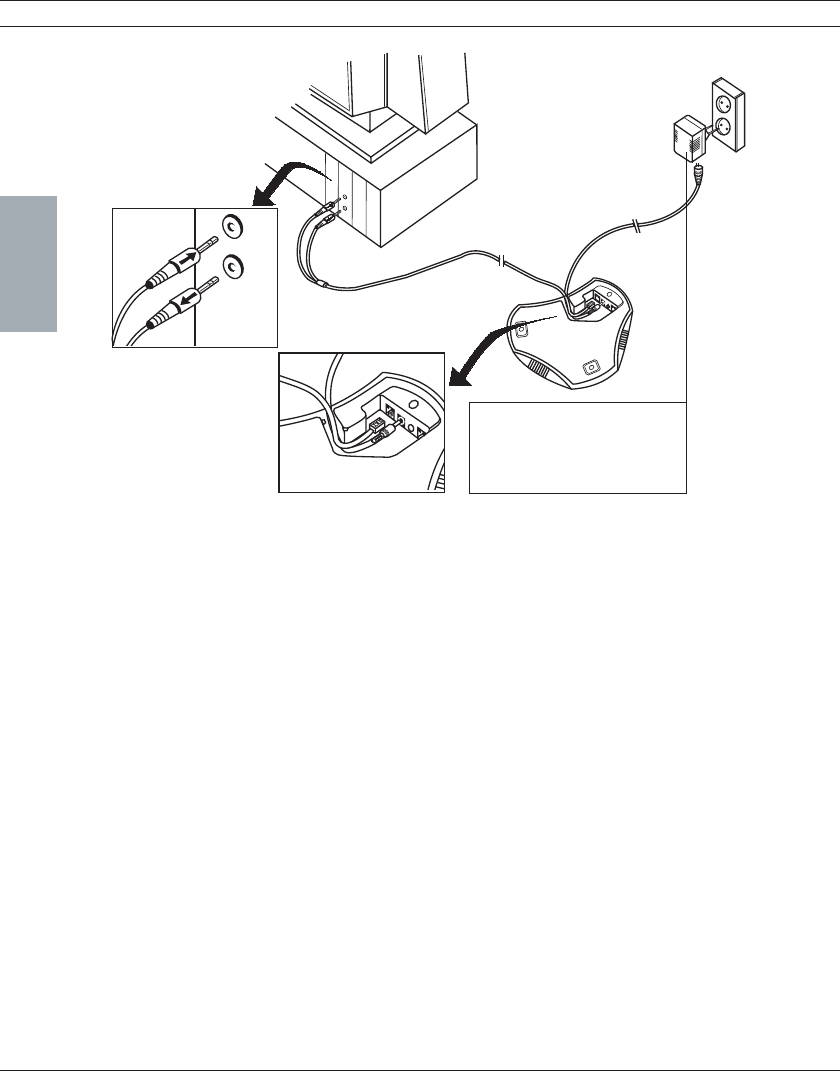
ENGLISH
MIC-IN
LINE-OUT
PC/Soundcard
6
Connection to PC
Connection to PC
Konftel 50 is connected to a sound card on a PC or Macintosh as shown in the
figure.
Note: To obtain full duplex speech, you must have an appropriate sound card.
Connect in the following order:
1. Connect Konftel 50 to the sound card with the accompanying Y cable.
If the sound card does not have a Mic input, the Line input is used instead.
LINE OUT ....... OUT ......... GREEN ARROW
LINE IN .......... IN ............ BLUE ARROW
MIC IN ............ IN ............ PINK ARROW
2. Connect Konftel 50 to the transformer. Connect the transformer to the
power socket.
230 V
power socket
Konftel 50
Connection cable
pc/video
Mains transformer
Only mains transformer of
Helms-Man DEN4824129 or
DBN4824129 (UK) may be
connected.
Pink
Green
















