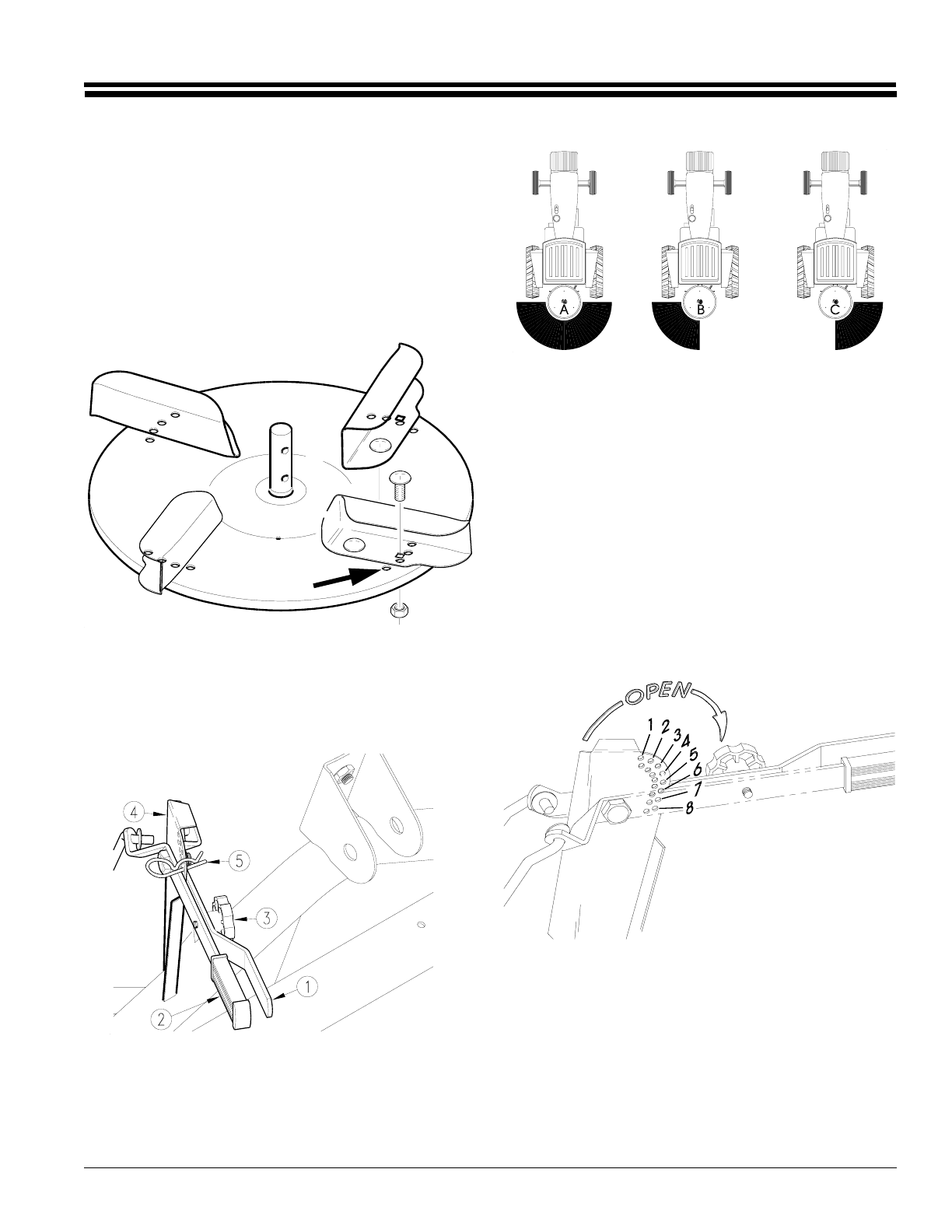
9
Section 3: Adjustments
6/27/08
FS500, FS700 & FS1000 Fertilizer Spreaders 309-500M
Land Pride
Table of Contents
Adjustments
How to adjust the Spreader Vanes
To ensure even distribution on either side of the fertilizer
spreader of differing specific gravities the vanes can be
adjusted to the different holes on the distributor disc.
When all vanes are placed in hole #1, the distribution to
the left of the tractor driver is increased. If inserted into
hole #4, distribution to the right of the driver increases.
Refer to Figure 3-1.
The fertilizer adjustment depends upon the type of
material being used and the operator’s experience.
How to adjust the Delivery
The fertilizer delivery is controlled by properly opening the
orifices in the hopper bottom through the lock devices op-
erated by two levers (#1) and (#2). Refer to Figure 3-2.
The position of the adjustment levers follows and is shown
in Figure 3-3.
Hole #1
Spreader Vanes
Figure 3-1
Lever Adjustments
Figure 3-2
13610
1. Total width spreading of the fertilizer {A}.
2. Spreading to the left side driver {B}. Refer to
Figure 3-2. Remove knob (#3), move down lever
(#1) to full extent and close the other lock device
at the same time. This is done by bringing lever
(#2) to the "1" position.
3. Spreading to the right side of driver {C}. Refer to
Figure 3-2. Remove knob (#3), move down lever
(#2) to full extent and close the other lock device
at the same time. This is done by bringing lever
(#1) to the "1" position.
Delivery Adjustments
Figure 3-3
13611
Distrubution Gate Settings
Figure 3-4
14826
Section 3: Adjustments


















