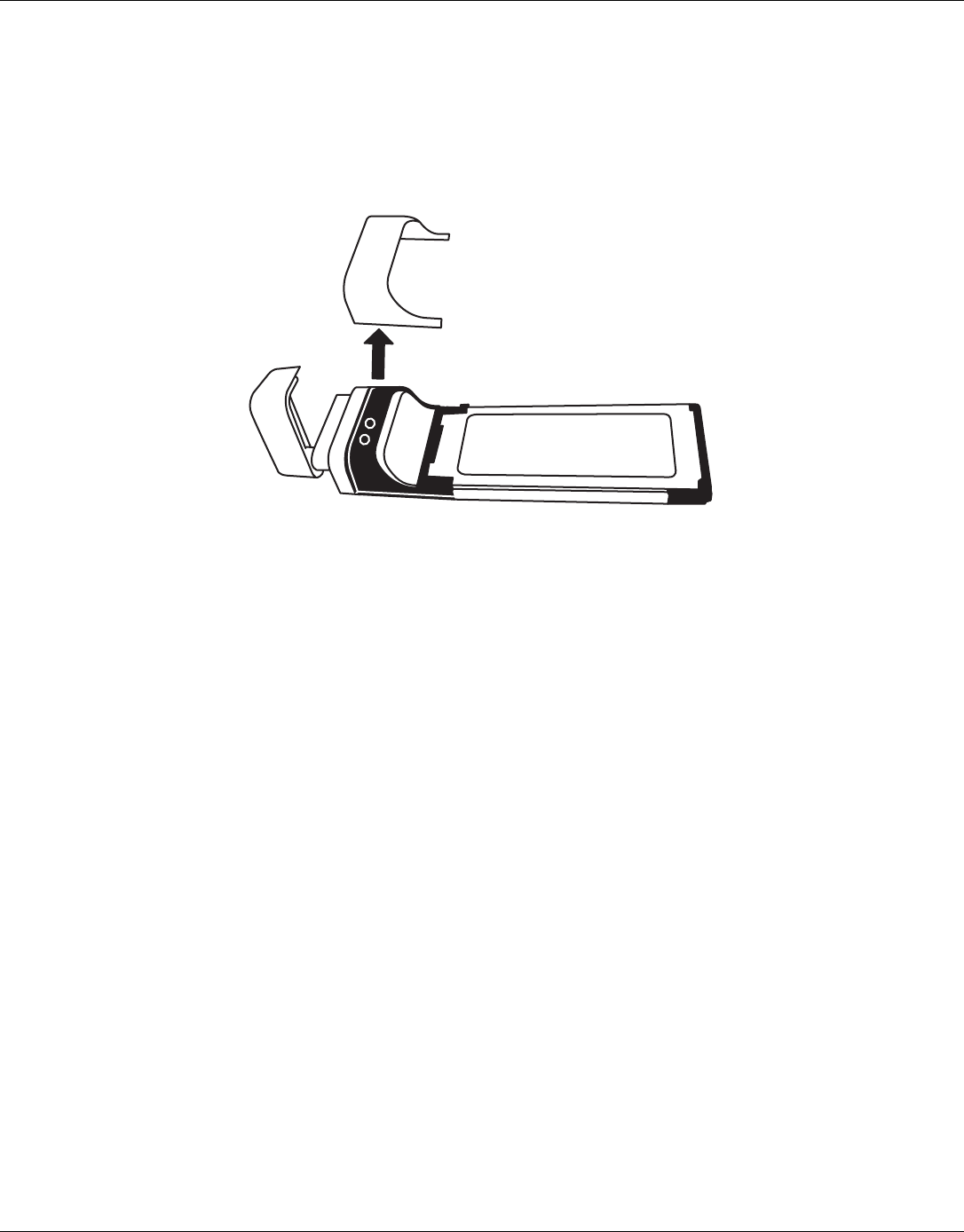
KPC680 Card Use
5 User Guide
Removable Cap
Your KPC680 ExpressCard has a removable cap that covers connectors that can be used for accessories, such as antenna extensions.
To remove the cap:
NK Find the grooves on the bottom of the card. These are located even with the status light.
OK Use the grooves to remove the removable cap from the card. You will see the connectors exposed.
To replace the cap, line up the grooves and snap the cap back on.













