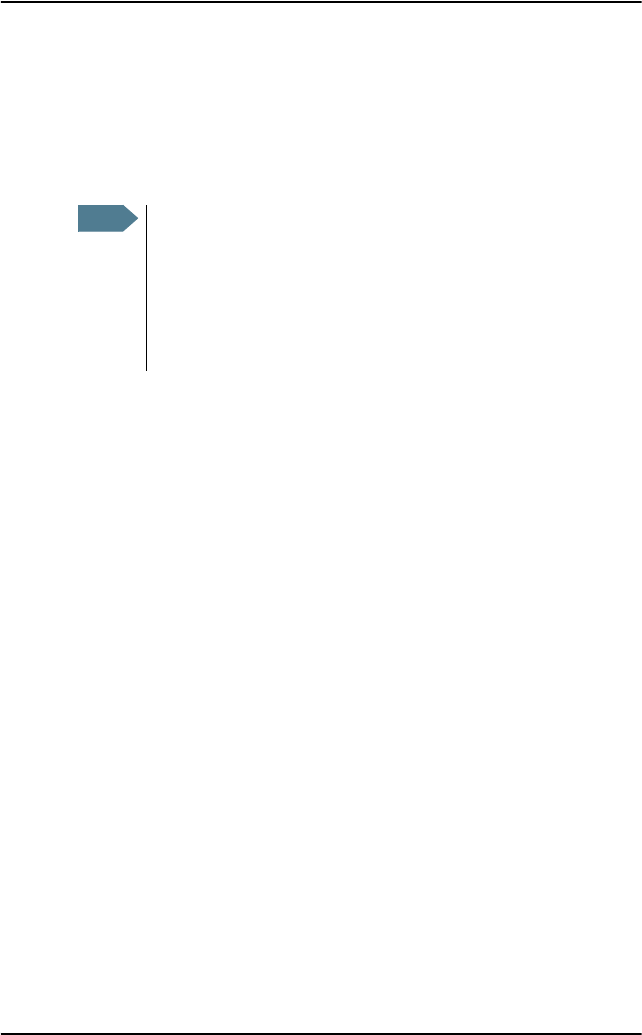
Chapter 4: Using the web interface
66 Using the Dashboard
Properties
The PROPERTIES section of the DASHBOARD shows the following information:
• Airtime provider. The name of your Airtime Provider.
• GPS position. The GPS position of your TracPhone system.
• Status. The status of the terminal and antenna.
Examples of status information are: Scanning, Ready and Data active.
• Satellite selection. The satellite selected for logon. For further information,
see Selecting the preferred BGAN satellite on page 131.
• Unit serial number. The serial number of the terminal.
• Software version. The version of the software embedded in the terminal.
• Local IP address. The local IP address of the terminal. This is the IP
address used to access the terminal from a device connected to the
terminal.
• IMEI number. The IMEI number (International Mobile Equipment Identity)
of the terminal. This is a unique number that identifies your terminal.
• MAC address for the LAN interface in the terminal.
• Antenna. The type of antenna connected to the terminal, and the status of
the antenna.
Note
In some cases, the BGAN network does not allow the position to
be displayed to the user. If this is the case, the display may just
show GPS acquired. This means that the GPS position is received,
but the user is not allowed to see it.
This also applies if the TracPhone is not yet registered on the
BGAN network, but the GPS position is received.
BGAN-X_UM.book Page 66 Wednesday, April 30, 2008 12:48 PM


















