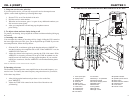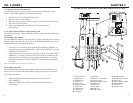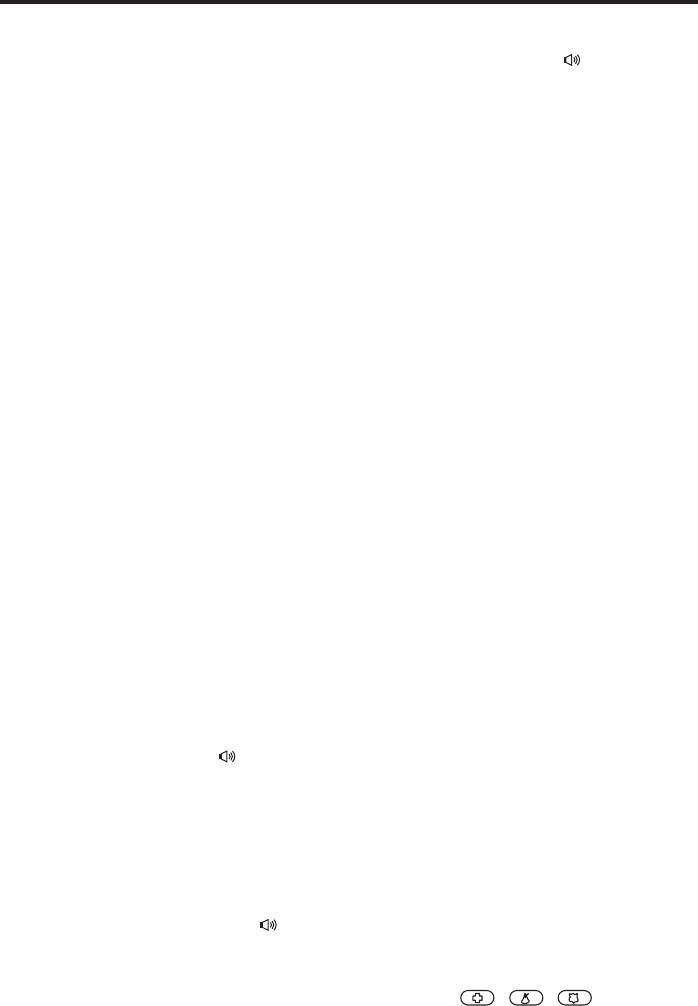
4 9
Your StarPlus Standard PACKAGE CHECK LIST
CHAPTER 2
Your StarPlus Standard model comes with the following parts:
• Starplus Standard amplified speaker phone
• Handset with coiled cord
• AC adapter
• 7 foot telephone cord
• 6 inch telephone cord for use with wall mount
• Desktop/wall base adapter
CH. 4 (CONT)
3. Using your speaker phone on the StarPlus Standard
You can place a call on Speakerphone mode anytime by pressing the button
during a call, then place the handset on the base. also, you can transfer a call to
the handset anytime during a call by simply picking up the handset. During
speakerphone use, the SPEAKER indicator comes on.
4. Speakerphone volume
While on a speakerphone call, press VOLUME + or -, located at the right side of
the telephone, to the desired level.
5. Adjusting the ringer volume
While the phone is ringing, you can adjust the ringer volume of your telephone by
moving the RINGER VOLUME switch, located at the right side of the telephone,
to the desired OFF/LO/HI position.
6. Adjusting the ringer tone
While the phone is ringing, you can adjust the ringer tone of your telephone by
moving the ring TONE slide control, to the desired level.
7. Place a call on hold
To put a call on hold, press the HOLD button and return the handset to its cradle.
You will notice the HOLD indicator light comes on.
8. Using the Flash button
1.While talking, you hear the call waiting signal (series of beep tones), press
the FLASH button to switch calls and put the current on hold.
2.To switch back the original call, press the FLASH button again.
9. To use the R/P (Redial/Pause) button
a. REDIAL - If you want to redial the last number dialed, simply pick up the
handset or press the button, then press the R/P button. The telephone will
automatically redial the last number dialed.
b.PAUSE
During the memory storage procedure, you may wish the press the R/P
button to insert a pause between numbers.
10. Storing one-touch speed dial numbers
Pick up the handset or press the button
1.Press the STORE button
2.Enter the phone number using the keypad
3.Press the desired speed dial button (M1-M10), or
for emergency dialing.