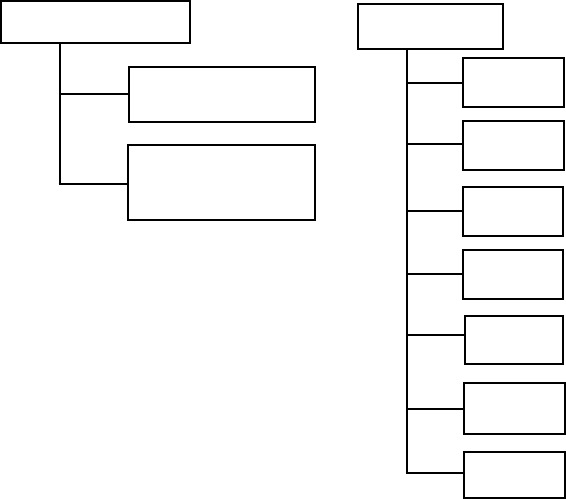
8
NOTE:
To switch between FRS and Weather Band modes, momentarily press the
FRS/WX button. To differentiate between operating modes, look for HI or
LO indication below the battery power level indicator when in FRS mode.
In Weather Band mode, these indications are not present. Refer to the
appropriate section of this manual for detailed operating instructions
for each mode.
FRS-1000 OPERATIONAL MODES
CHANNEL SELECT
(WX/MODE/CH)
WEATHER BAND
BUTTON BEEP
(WX/MODE,MODE/
On/oF)
CHANNEL
SELECT
CALL
SELECT
FRS BAND
CTCSS
SELECT
POWER
SELECT
DUAL
WATCH
ROGER
BEEP
KEY TONE


















