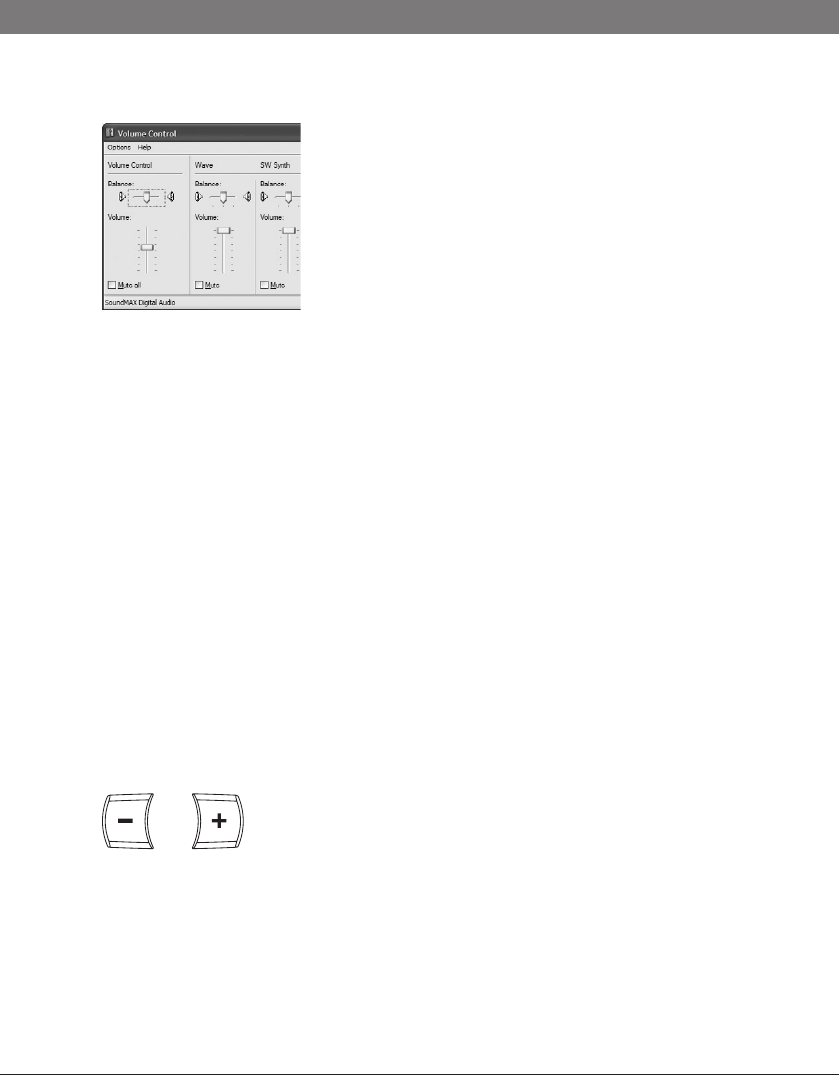
or
18
Adjust the speaker volume in Windows
Click on the Volume... button under Sound play-
back on the tab Audio
.
Adjust the sound level for Volume Control so that
it is between the intermediate and maximum level.
This setting adjusts the line output level from the
computer. A low sound level here means that you
must increase the volume on Konftel 60W to the
maximum level, which may lead to fuzzy sound and
a low sound level. A high sound level means that the
volume on Konftel 60W can be set to an intermediate
setting and still produce excellent sound through the
speakers.
Check the sound level when you playback sounds
(any sound source in the computer). Please note
that Konftel 60W must be switched on.
Note that you also have separate volume controls for
various sound sources in the computer. These volume
controls apply to playback from each sound source.
Choose Mute for microphone input if you do not want
to hear your own voice through the speakers. A high
volume may cause echoes and feedback.
Adjusting the speaker volume on Konftel 60W
If necessary, the volume on Konftel 60W can be
adjusted during a call.
Increase the speaker volume using + and reduce it
using
–.
There are 15 volume settings.
USING A COMPUTER


















