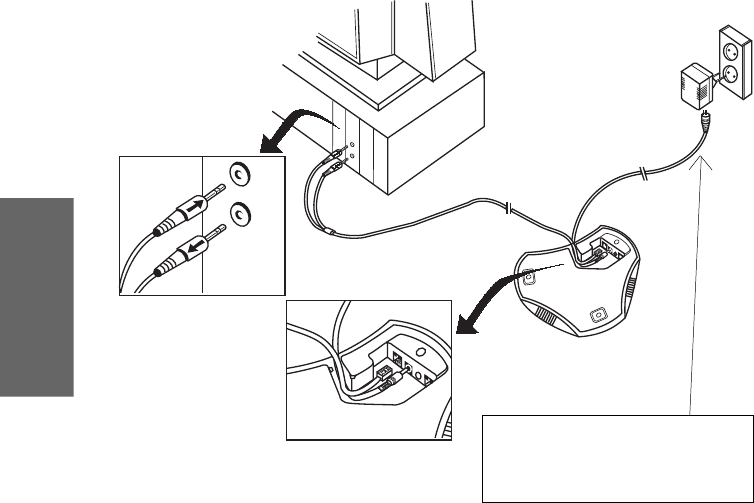
ENGLISH
6
Connection to a PC
Konftel 100/D is connected to a sound card on a PC as shown in the
figure above.
NOTE:
To achieve full duplex speech communication, the PC sound card must
support full duplex.
Perform the connection as follows:
1. Turn off the power to the PC.
2. Connect the Konftel 100/D to the soundcard with the enclosed
Y-cable as shown.
NOTE: If the sound card does not have a mic input, the “line in”
input should be used instead.
3. Turn on the power to your PC.
4. Connect the Konftel 100/D to the transformer and mains outlet.
MIC-IN
LINE-OUT
CONNECTING TO A PC
PC/sound
card
230 V
mains outlet
Konftel 100/D
Only Tufvasson type PFLF15 or
Dantrafo DT 14313 mains transform-
ers may be used with Konftel 100/D.


















