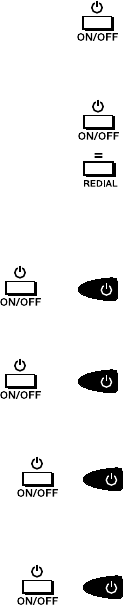
CALLING
or
or
or
or
Calling using the remote control
Point the remote control at the key set of the
KonfTel 100 R.
Press On/Off on the remote control and wait for a
tone.
Then dial in the number.
Pressing On/Off terminates the loudspeaking call.
The last number dialled is repeated with REDIAL.
Calling with a standard telephone
A standard telephone can be connected to the
intermediate plug on your KonfTel 100 R. Pick up the
handset on the standard telephone and dial in the
telephone number. Press On/Off for the loud-
speaking function and then replace the handset.
Pressing On/Off terminates the loudspeaking call.
Incoming calls
The green LED on KonfTel 100 R lights up to indi-
cate an incoming call. Press On/Off to answer in
loudspeaking mode.
You can also answer a call with your standard tele-
phone, and then switch to loudspeaking mode by
pressing On/Off. Then replace the handset.
You may wish to tell the caller that the call is now
being answered in loudspeaking mode.
General
You can switch from loudspeaking mode to your
handset at any time. First lift the handset, and then
press On/Off to disconnect KonfTel 100 R. You can
now speak into the handset as usual, and you can
also use the key functions of the telephone.
3


















