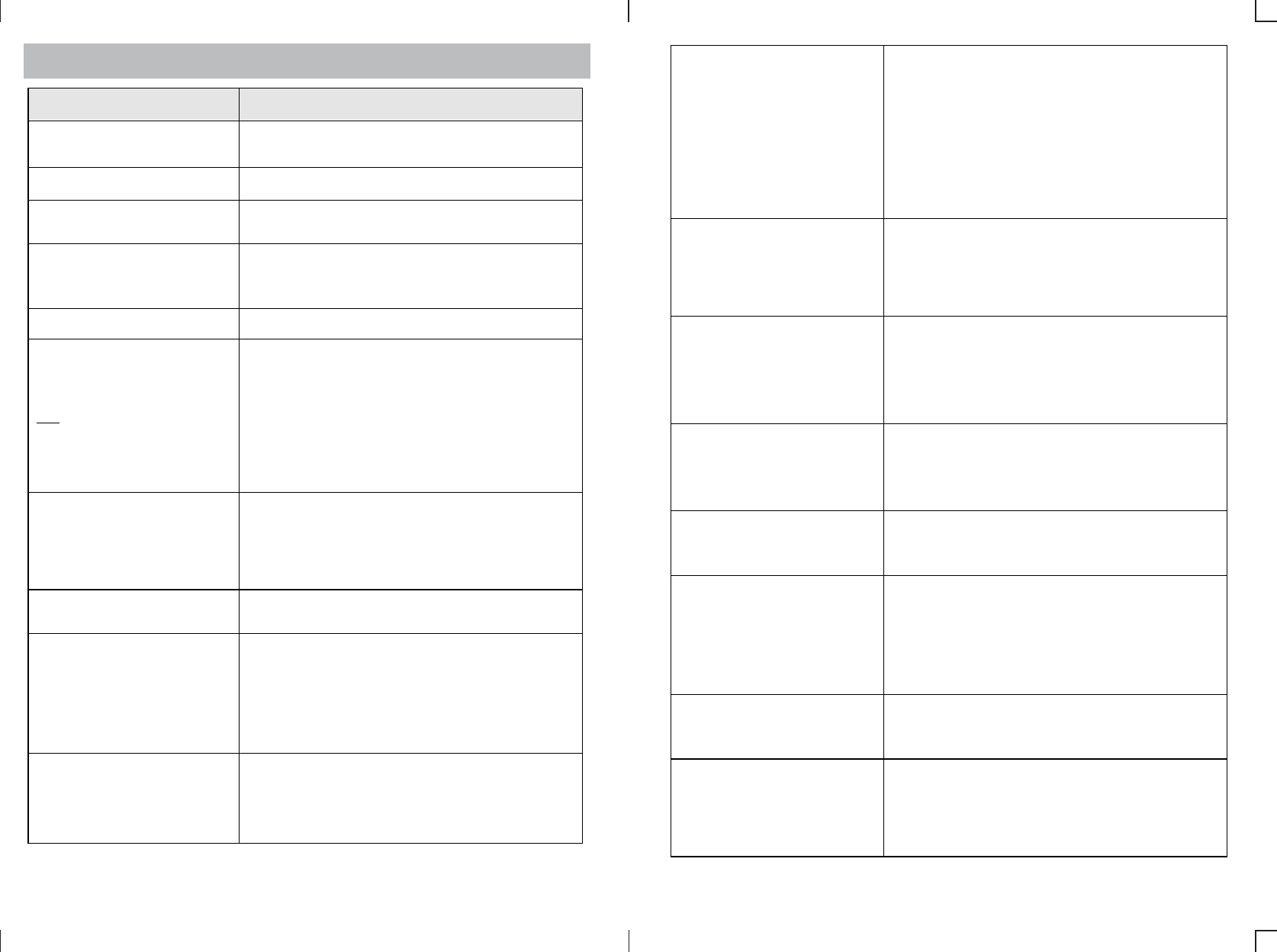
19
TROUBLESHOOTING
20
PROBLEMS CHECK
No dial tone
Is any plug disconnected from all modular
phone plugs? Is jack improperly wired?
Phone does not work Are all cords connected properly?
Phone does not ring
Ringer Switch may be set to OFF?
Slide switch to ON position.
Cannot dial
Check the Tone/Pulse Switch setting. You may
only have PULSE service.
Switch the Tone/Pulse switch to PULSE position
Other party cannot hear you Ensure Handset cord is connected properly.
Display showing erroneous
figures
OR
Display is corrupt or does
not work as intended
Setup the phone by pressing the and
Buttons together for a few seconds. After that,
reset the Language and LCD contrast. OR Your
phone must be reset by uninstalling all batteries
and unplugging the AC adaptor. Wait for 5
minutes before reinstalling the batteries or
plugging the AC Adaptor. This will also clear all
memories.
The display is faded
(Numbers are hard to see)
Adjust the contrast to a higher level by following
the setup procedure described above. Are
batteries correctly installed? Are the batteries
fresh? Change all 4 batteries.
Replace all 4 batteries at the same time.
Cannot store numbers into
memory
No batteries are installed or batteries are weak
or installed incorrectly.
Caller ID does not work
Make sure the Caller ID service is active. The
phone is connected to a working wall jack. All
line cord connections are correct and secure.
Your answering machine should be set to
answer after at least 2 rings and you should
only pick up the phone after 2 rings.
The Caller ID display is
blank
Press either or Button to see if “NO
CALLS” appears. Check if batteries are properly
installed. Check if you have received the first
Caller ID record.
The Caller ID display does
not show the caller's
information
The Caller ID unit will not function until you have
Caller ID service from your local telephone
company. Call your local telephone company to
have Caller ID installed on your phone line.
Check your phone line connections. Make sure
all connections are secure and connected.
If it is a private call or a blocked call, the caller's
name and/or phone number will not appear on
the display.
Can not erase all records in
memory
The Erase Button must be quickly pressed twice
to erase a single call record. To erase ALL call
records, press and hold the Erase Button for at
least 3 seconds after you view all new calls.
Caller ID displays in the
wrong language
Reset the language by pressing the and
Buttons together until ENTER LANGUAGE
appears on the display. Press or Button to
choose the desired language. The default
language is English.
Memory Dialing does not
work
Check the phone if you have programmed the
numbers correctly by pressing that memory
number button. Also programming can only be
done if fresh batteries are installed correctly.
Can not see the name or
number of the caller
Did you wait for the second ring before picking
up the phone? The Caller ID will only detect
information between the first and second ring.
Caller's information is not
registered
The caller may have an unlisted or blocked
number to prevent Caller ID identification or it
may be an overseas call or you may have noise
on the line during that call.
Did you or your answering machine answer
calls before the second ring?
Message Waiting does not
work
Check with your telephone company if this
service is available or if you have subscribed to
it.
Pressing a Memory button
does not display number
Your Memory button has no stored number.
Please store the number again by pressing the
Store Button, dial the number, press the Store
Button again and a numerical button to store it
to the desired location.














