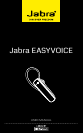10
english
JABRA EASYVOICE
’Press and hold’ the volume down and answer/end buttons at
the same time for approx. 5 seconds until the battery icon and
Bluetooth® icon flash 5 times simultaneously - then the pairing
list is reset.
- Turn the headset OFF . The next time you power on, the headset
will go into pairing mode as the rst time you powered your
new EASYVOICE on.
Will the Jabra EASYVOIVE work with other Bluetooth® equip-
ment?
- The Jabra EASYVOICE is designed to work with Bluetooth®
mobile phones. It can also work with other Bluetooth® devices
that are compliant with Bluetooth® version 1.1 or higher and
support a headset and hands-free prole.
I cannot use Reject call, call on hold, Redial or voice dialling
These features are dependent on the ability of your phone to
support a hands-free prole. Even if the hands-free prole is
implemented reject call, call hold and voice dialling are optional
features which are not supported by all devices. Please consult
your device manual for details.
Please note that some features can only be operated from the
primary device e.g. voice dial using Jabra EASYVOICE with 2
mobile phones.
NEED MORE HELP?
1. Web: www.jabra.com
www.jabra.com/nasupport
(for the latest support info and online User Manuals)
2. E-mail:
Deutsch support.de@jabra.com
English support.uk@jabra.com
Español support.es@jabra.com
Français support.fr@jabra.com
Italiano support.it@jabra.com
Nederlands support.nl@jabra.com
Polska support.pl@jabra.com