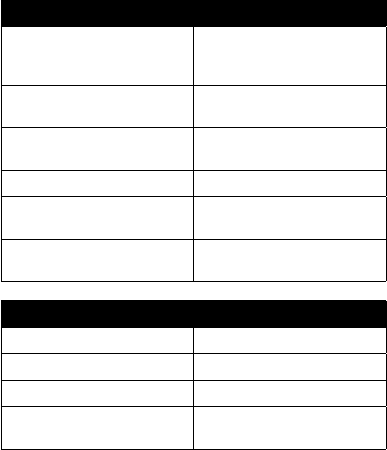
8
english
JABRA HALO
What the dIsPLay means
On the right inside of Jabra HALO two display icons indicate
dierent states of the product:
Bluetooth Icon (only Blue)
Solid In pairing mode – see “Pair
Jabra HALO to a phone or
other device”
Slow Single Flash Connected to phone and in
standby mode
(A)
Single Flash Connected to phone and
active on call
(A)
Quick Double Flash Incoming call
Three slow ashes Not connected to phone and
standby mode
(A)
Solid (+ Battery Indicator
Solid Orange)
In alternative pairing mode –
see “Troubleshooting & FAQ”
Battery Indicator Icon:
Solid Red Charging
Solid Green Fully charged
Single Red Flash Low Battery
Solid Orange (+ Bluetooth
Icon Solid Blue)
In Special Pairing mode – see
“Troubleshooting & FAQ”
(A)
Jabra HALO Display icons turn o after 30 seconds of non-
activity. Headset is still active, and light will ash again after a tap
on the Answer/end button or any call activity.
Communication by sound alerts
Your Jabra HALO employs sound alerts to communicate die-rent
actions or information. One important alert is “Low Battery”,
which is two short beeps, and indicates 5 minutes of battery time
remains.


















