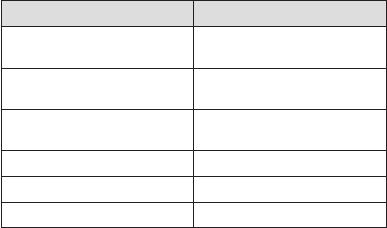
8
ENGLISH
JABRA BT2046
WHAT THE LIGHTS MEAN
What you see What that means
Solid light In pairing mode - see Pairing
section.
Very slow single ash Connected to phone and in
standby mode.*
Slow triple ash Not connected to phone and in
standby mode.*
Regular double ash Active on call
Quick double ash Incoming/Outgoing call
Quadruple ash Battery low
* BT2046 is equipped with Jabra Discreet Light feature, meaning
that light indicator (LED) turns o after 1 min of non-activity.
Headset is still active, and light will ash again after a tap on the
answer/end button or any call activity.
USING JABRA BT2046 WITH TWO MOBILE PHONES
Jabra BT2046 is capable of having two mobile phones (or
Bluetooth® devices) connected to the headset at the same time.
This will give you the freedom of having only one headset to
operate both your mobile phones.
In order to use the headset with two mobile phone please make
sure you have ”paired” the Jabra BT2046 with both phones. See
the section “PAIRING IT WITH YOUR PHONE” for instructions.
Once you have “paired” your headset with two phones simply
make sure your headset is on, and that Bluetooth® is enabled on
the phones and the headset will then automatically connect to
both phones.
Please note that Last Number Redial will dial the number from
the last outgoing call, independent of the mobile phone, and the
Voice Dialing function will only work on the last paired mobile
phone.
















