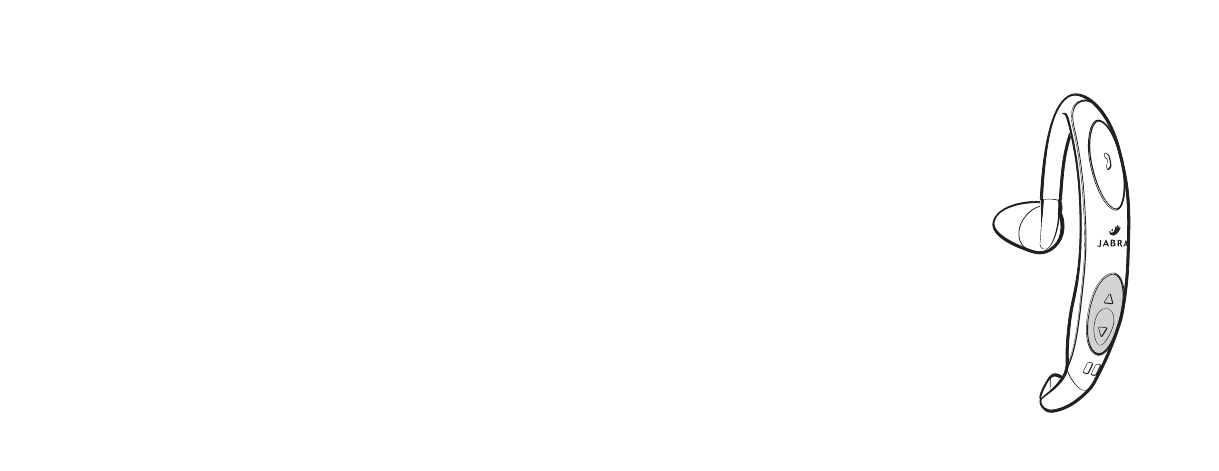
Speaker Volume & Volume Control Buttons
The JABRA BT200 offers louder speaker volume
than most headsets due to its active battery
powered amplifier.You can adjust the volume
to 8 pre-set levels.Volume up + and volume
down – button will regulate the volume to the
speaker in these 8 steps. One step per key
press increases / decreases the desired volume
until a satisfactory level is reached.An audible
tone is played for each step +/- and when
either the minimum or maximum volume has
been achieved.
4. The phone automatically dials your selection,and you see the details of the call
on the phone screen.
5. When connected you are free to communicate normally via the headset.
(Note :Please refer to the phone user guide for instructions on storing voice tags.)
b) Ending a call from the headset
To end a call when wearing the headset - press the headset’s Multi Function Button.
Or you can end the call from the phone keypad.
c) Receiving/ Answering a call
If there is an incoming call while you are wearing the headset a ring tone will sound in
your headset,just press the headset’s MFB button to answer the call. If you are not
wearing the headset,then place the headset on your ear in the normal wearing
position and use the MFB to accept the call. You can also answer the call from the
phone’s keypad and it will automatically transfer the call to the headset.
d) Transferring a Call
To transfer a call from the phone to the headset,briefly press the headset
Multi-function button. If the headset is switched Off,simply switch it On.
To transfer a call from the headset to the phone,switch the headset Off.
(See section on ON/OFF)
16 17


















