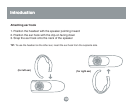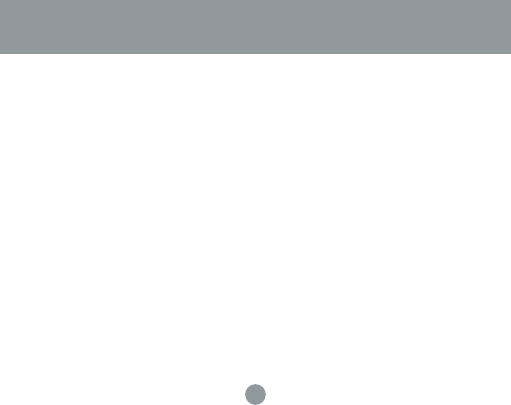
13
Pairing to Bluetooth Phone
the red LED is on and blue LED is blinking. The Bluetooth headset will remain in pairing mode for
approximately five minutes. If no pairing takes place during that time interval, it will switch to stand-by
mode.
3. Follow your cell phone’s instructions to search for Bluetooth devices. The IOGEAR
Bluetooth headset will show up as “IOGEAR BT Headset.” If the headset is not found
on your first attempt, try again as it may take a few tries the first time you search for the
device.
4. Select the Bluetooth headset (“IOGEAR BT Headset”) and select the pairing option. If
you are prompted for a PIN code, enter “0000”
5. You are now paired to the headset! The instructions will vary depending on the brand/
model of phone that you have. If you still have problems using the Bluetooth
functionaity of your phone, please consult your cell phone’s user manual.