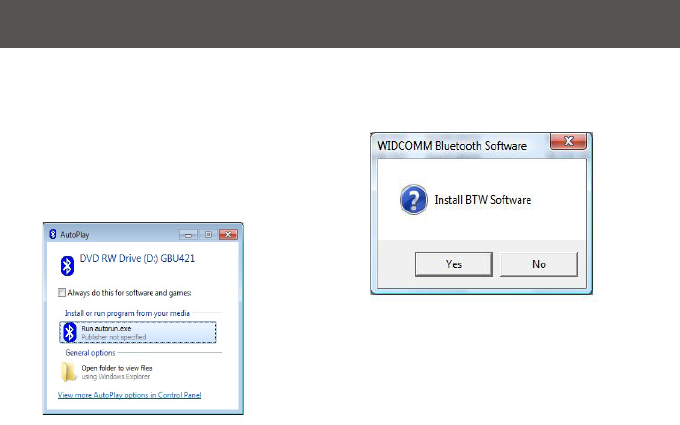
14
15
To begin the Widcomm Bluetooth Software 2.
installation, simply click on Yes to start.
Software Installation – Windows Vista / 7
Make sure the IOGEAR Bluetooth adapter is 1.
NOT plugged into the computer before install-
ing the software. Insert the IOGEAR installation
CD into your CD-ROM drive. The auto-start
feature will bring up the auto play options for
the installation CD. Simply click on Run setup.
exe to start the installation.


















