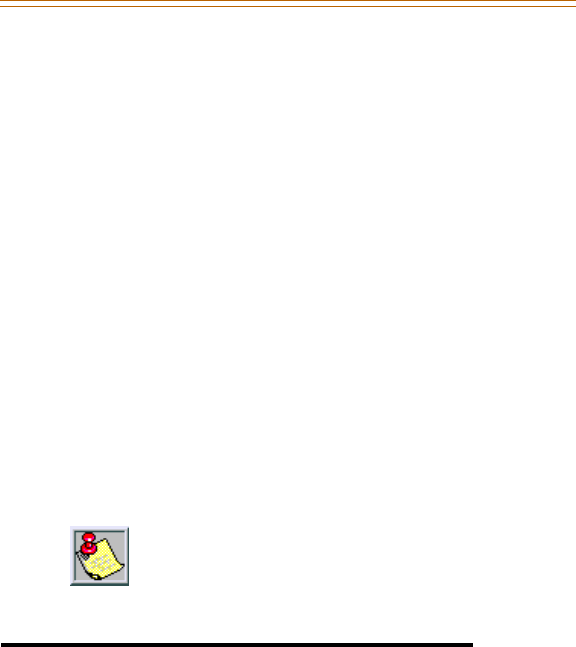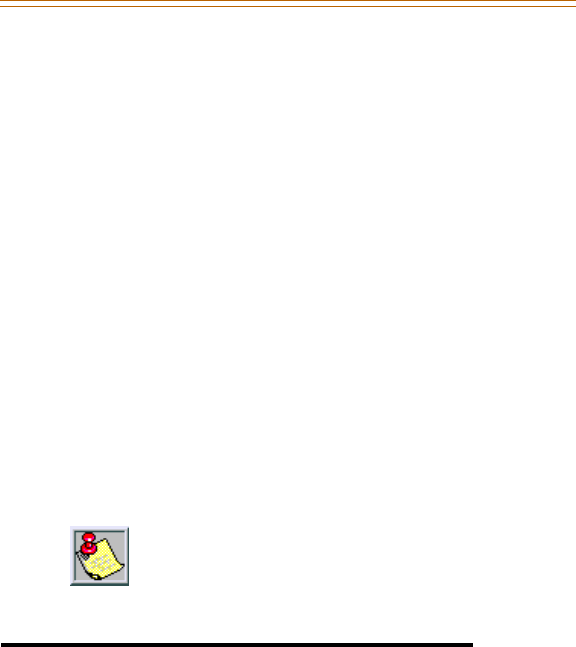
Call Park 3
Remove Call Forward, DND, & Personalized
Msgs
A convenient code has been incorporated to cancel either Call
Forwarding, Do Not Disturb, or Personalized Messages when
the SLT user has forgotten which mode is active on the phone.
1. Lift the handset. A notification tone is heard.
2. Dial [662]. A confirmation tone is heard.
3. Replace handset.
Station Off-Net Call Forward (via Speed Dial)
To forward intercom and transferred calls to an off-net location.
1. Lift the handset.
2. Dial [640], then press the asterisk [
✳
] key.
3. Dial speed bin number that contains number where
calls are to be forwarded. A confirmation tone is heard.
Call Park
Personal Park
While connected to the first call:
1. Depress hookswitch momentarily. An intercom dial
tone is heard.
2. Dial [438].
3. Dial desired number for second call.
In a speed dial bin, store the number of the off-net
location where calls are to be forwarded. Follow
instructions provided for storing station or system
speed dial numbers.