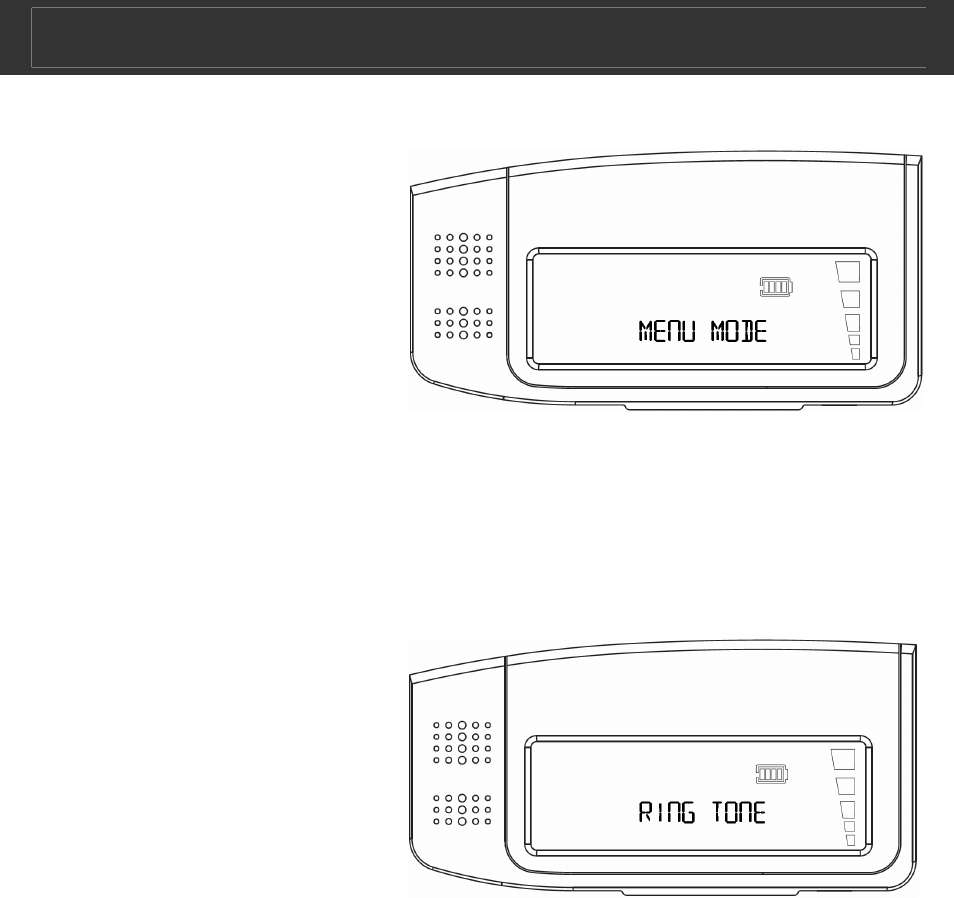
Auto Phone w/ Bluetooth technology V10M10_IM_EN_10012007
www.i-Luv.com
- 13 -
OPERATIONAL INSTRUCTIONS
Menu Mode
Please ensure that
the unit is unpaired
while using the
MENU MODE.
1. Press and hold the
JOG (+/-) button
until MENU MODE appears on the LCD screen.
2. Move the JOG (+/-) button left and right to find the desired
finction (RING TONE, PHONE BOOK, HOTLINE).
Setting the Ring Tone
1. In Menu mode,
move the JOG (+/-)
button left of right
until RING TONE
appears on the LCD
screen.
2. Press down the
JOG (+/-) center button to enter the Ring Tone menu.
3. There are three ring tones available (numbered 0-2). Ring
tone will sound with each move of the JOG (+/-) button.
4. Press and hold the JOG (+/-) center button for approximately
two (2) seconds to select and exit the Ring Tone menu.


















