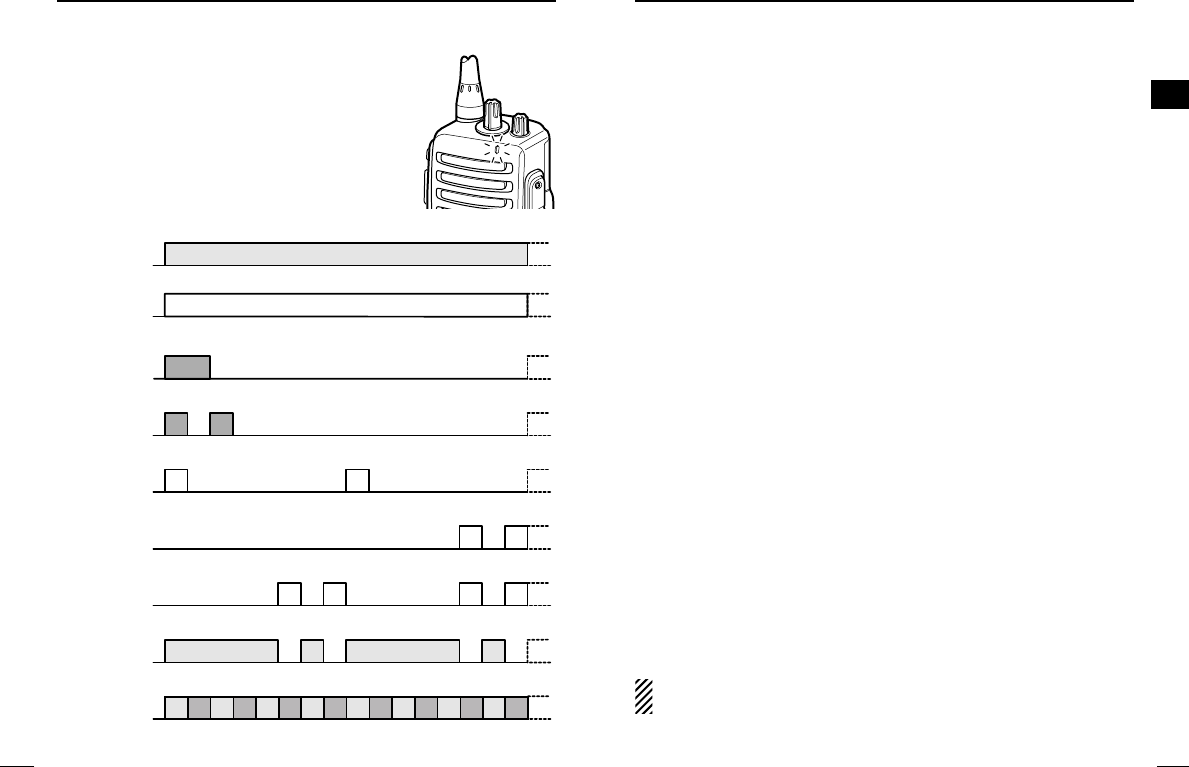
9
2
PANELDESCRIPTION
2
8
2
PANELDESCRIPTION
‘‘
Programmable function keys
The following functions can be assigned to [Upper] and [Lower]
programmable function keys.
Consult your Icom dealer or system operator for details concerning
your transceivers programming.
If the programmable function names are bracketed in the following
explanations, the specific key used to activate the function depends
on programming.
SCAN A KEY
➥ This key’s operation depends on the Power ON Scan setting.
When the power ON scan function is turned OFF;
Push to start and cancel scanning operation. In case of trans-
mission during scan, cancels scanning.
When the power ON scan function is turned ON;
Push to pause scanning. Scanning resumes after passing a
specified time period. In case of transmission during scan,
pauses scanning. Scanning resumes after passing a specified
time period.
SCAN B KEY
Push to start and cancel scanning operation. In case of transmis-
sion during scan, pauses scanning. Scanning resumes after pass-
ing a specified time period.
PRIORITY CHANNEL KEYS
➥ Push to select the Priority A or Priority B channel.
➥ Push and hold [Prio A (Rewrite)] to rewrite the Prio A channel.
MR-CH 1/2/3/4 KEYS
Push to select a memory channels 1 to 4 directly.
NOTE: The memory channels 3 and 4 are available for IC-
F15S/F25S when [MR-CH 3] and [MR-CH 4] keys are assigned.
‘‘
LED indicator
The LED indicator indicates several informa-
tion as follows;
(Ref.; R=Red, G=Green, O=Orange)
R R R R
O O
O O
G G G G
G G
R O R O R O R O R O R O R O R O
G
G G
R
• TX: Turns Red while transmitting a signal.
• RX: Turns Green while receiving a signal.
• Call LED (ON): When receiving a matched 2/5-tone.
• Call LED (Blink): When receiving a matched 2/5-tone.
• Fast/Slow scan: Blinks while Fast/Slow scan is activated.
• Low BATT1: You should charge the battery. (blinks slowly)
• Low BATT2: You must charge the battery. (blinks fast)
• TX low BATT2: Low BATT2 was detected during TX mode.
• CH err: Non-programmed channel is selected.
!IC-F15_F25.qxd 04.8.6 5:38 PM Page 8 (1,1)


















