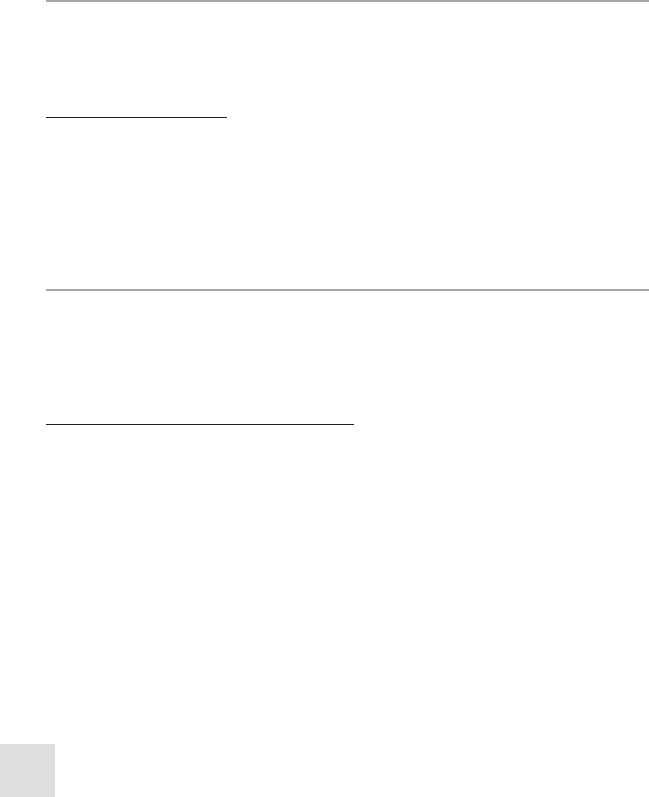
1155
1c. Press and release the SCAN key for 3 seconds to enter Priority Scan mode. The Priority
Scan (P) icon will appear on the LCD just before the Scan icon.
2. During any of the Scan modes, press the Up or Down Channel keys to change the scan
direction. Up increases the channel number while Down decreases it.
3. Press and release the SCAN key to terminate the Scan mode.
NOTE: During Scan mode, the WX/BAND, MEM, and DUAL/TRI Watch keys will not function
and will sound an error beep if pressed.
12. Accessing Channels Saved to Memory
Once channels have been saved, you can easily access them by pressing the MEM key. Once in
Memory mode, only the channels saved to memory will be accessible using the Up or Down
Channel keys.
To access saved channels:
1. Press the MEM key. The Stored and M icons will appear on the LCD to indicate that you
are in Memory mode.
2. Use the Up or Down Channel keys to scan through the saved channels.
3. Press the MEM key again to regain access to all channels.
13. Using the Watch Monitor Modes
The Humminbird® VHF55S is equipped with two types of monitor modes: Dual Watch and
Tri Watch.
Dual Watch monitors the current working channel and Channel 16 alternately.
To activate and terminate Dual Watch mode:
1. Press and release the DUAL/TRI Watch key to activate the Dual Watch mode. The DU icon
will appear on the LCD.
2a. Press and release the DUAL/TRI Watch key again to terminate Dual Watch mode and
return to the previous working channel.
or...
2b. Press and hold the DUAL/TRI Watch key for 3 seconds to terminate Dual Watch mode and
enter into Tri Watch mode. The TRI icon will appear on the LCD.
NOTE: During Dual Watch mode, the SCAN, MEM, WX/BAND, and the Up and Down Channel
keys are inactive and will sound an error beep if pressed.
Tri Watch monitors Channel 16, Channel 9 and the current working channel.
25931_Radio_Man_531460-1_A 10/7/05 9:35 AM Page 16


















