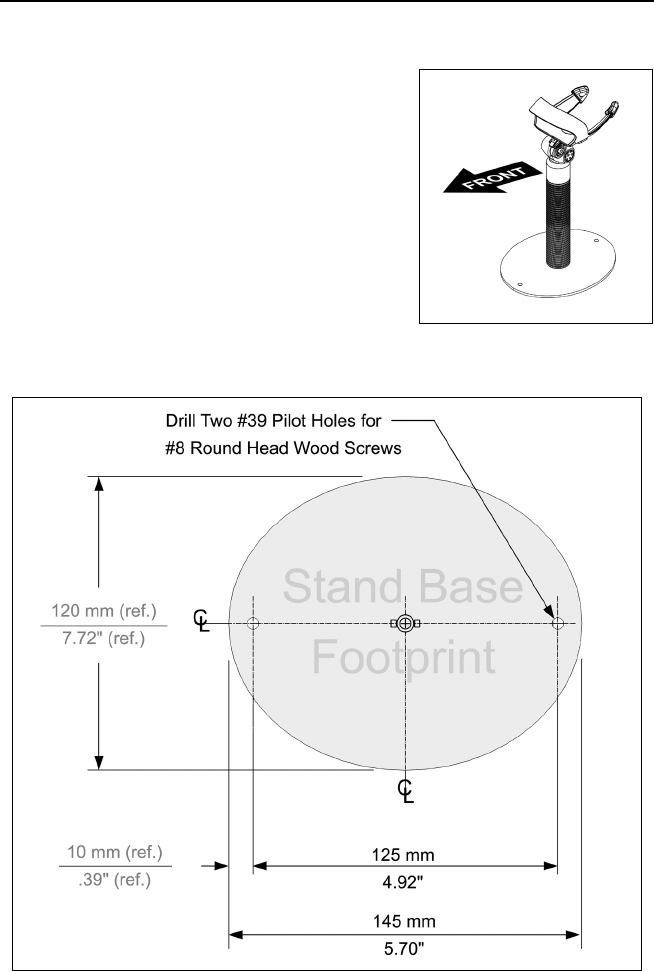
15
STANDS
Optional Flex Stand Fixed Mount (PN 46-00709)
1. In the kit, two #8 wood screws have been
provided for fixed mount applications.
2. When choosing the stand location, make
sure to consider the front orientation of the
stand (indicated in Figure 14).
3. On a centerline, drill two #39 pilot holes in
the countertop spaced 125 mm (4.92") apart.
The stand base can be used as a guide for
the spacing of the pilot holes.
4. Secure the stand base to the countertop with
the two #8 wood screws provided.
Figure 15. Stand Base Hole Pattern (Not to Scale)
Figure 14.


















