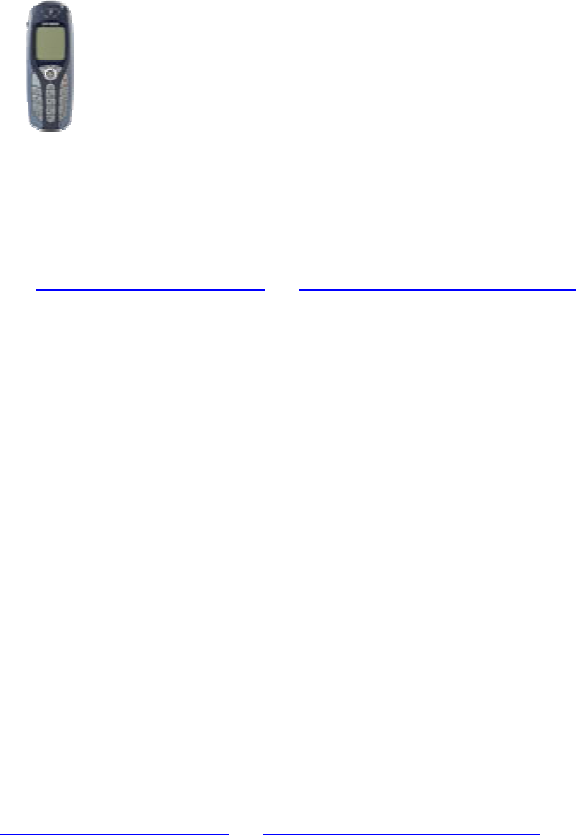
Hitachi IP5000 WiFi SIP Phone
1 Important Notes
• Check the SIP 3
rd
Party validation web site for current validation status.
The SIP 3
rd
Party validation web site can be viewed at:
http://testlab.inin.com or http://testlab.vonexus.com
• Acceptable audio quality is dependant on a premier WiFi 802.11
infrastructure.
• After a factory reset, the unit will default to Japanese.
• SIP Authentication will require TSServer HF3157 for 2.3.1 or xIC 2.4.
• MWI functionality will require TSServer HF3157 for 2.3.1 or xIC 2.4.
2 Vendor Documentation
Documentation can be found on the CD shipped with the IP5000. Current
firmware, configuration examples and documents can be found on the
Interactive Intelligence Website.
3 Validated Firmware Version
V2.0.1
4 Install
Download related files from the Interactive Intelligence 3
rd
Party website:
http://testlab.inin.com or http://testlab.vonexus.com
Contained in the zip file will be the validated version of firmware and
sample .ini files.
5 Configuration
Methods:
• Manipulation of the supplied .ini file, then uploading it via TFTP through the menu
system. This method is recommended for a quick start scenario and for single unit
deployments. The I3 supplied .ini file, with just a few modifications will get a basic setup
up and running. Please note, the I3 supplied .ini file is not meant to be a drop in
configuration for every environment, it is provided as reference only.







