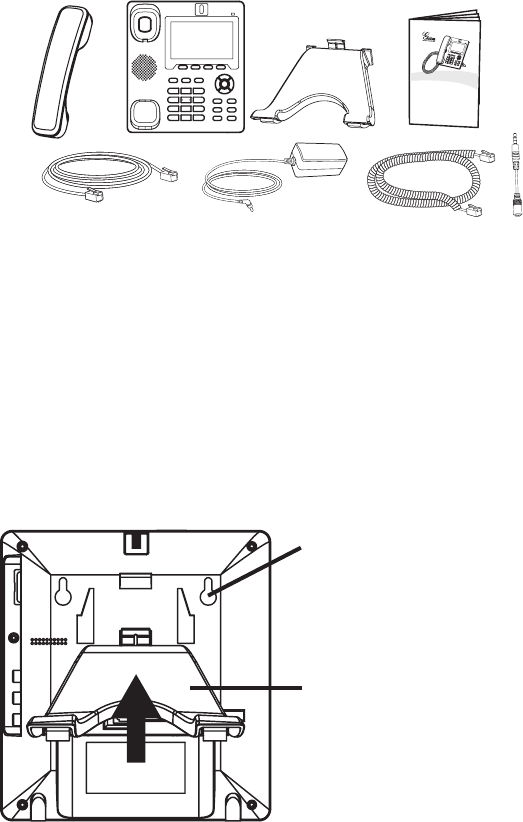
Wall mount holes are available.
Push phone stand upwards.
PRECAUTIONS:
WARNING: Please DO NOT power cycle the GXV3140 when the LED light
is ashing during system boot up or rmware upgrade. Doing so may corrupt
rmware images and cause the unit to malfunction.
WARNING: Only use the power adapter included with the GXV3140. Using
an alternative non-qualied power adapter may damage the unit.
PHONE SETUP:
Installing the phone stand:
PACKAGE CONTENTS:
12V
GXV3140 IP Video Phone
Quick Start Guide
1
2


















