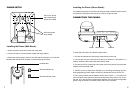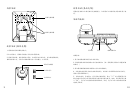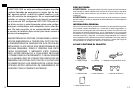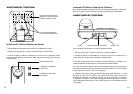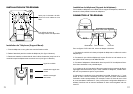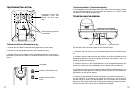3 4
PHONE SETUP:
To setup the GXP1100/1105, follow the steps below:
1. Connect the handset and main phone case with the phone cord.
2. Connect the LAN port of the phone to the RJ-45 socket of a hub/switch or a
router (LAN side of the router) using the Ethernet cable.
3. Connect the 5V DC output plug to the power jack on the phone; plug the power
adapter into an electrical outlet.
4. The LED on the up right corner will light up in red during the booting up/provi-
sioning/upgrading process. Before continuing, please wait for the LED turn off.
5. Pick up the handset and the dialtone will be heard. Press “***“ to use the IVR
menu and enter menu options to hear the corresponding voice prompt. For ex-am-
ple, dial “02“ in the IVR menu will hear the IP address. You can further congurethe
phone using the web GUI by entering GXP1100/1105’s IP address.
Slot for the phone
stand if placing the
phone on the table
LAN PortPower Handset Port
Wall mount holes
are available
Installing the Phone (Phone Stand):
For installing the phone on the table with the phone stand, attach the phone stand
to the bottom of the phone where there is a slot for the phone stand.
Installing the Phone (Wall Mount):
1. Attach the phone to the wall via the wall mount hole.
2. Pull out the tab on from the handset cradle (See gure below).
3. Rotate the tab and plug it back into the slot with the extension up to hold the
handset while the phone is mounted on the wall (See gure below).
Tab with extension up
Handset Rest
Tab with extension down
CONNECTING THE PHONE: