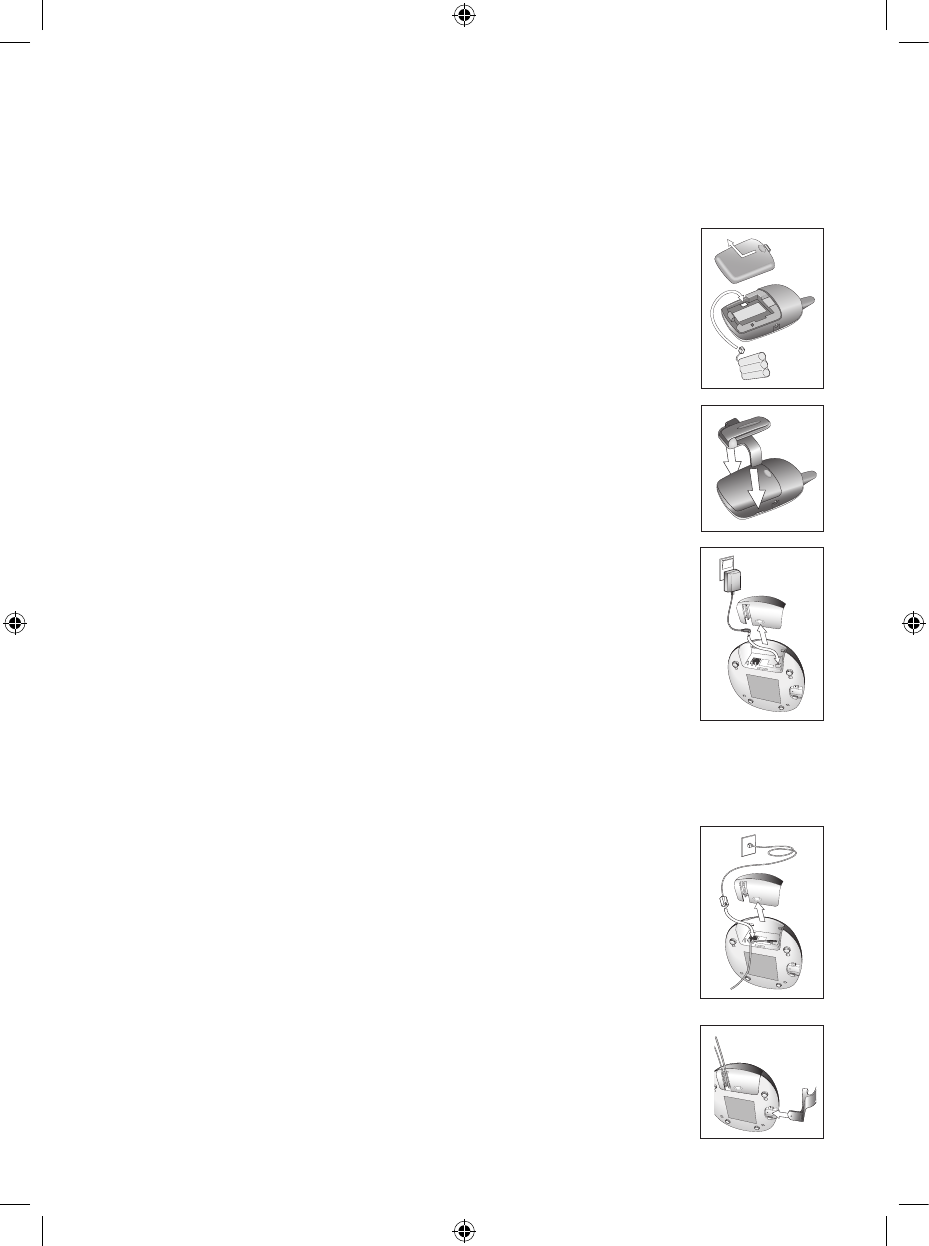
6
About the GN 7170’s digital security system. Your GN 7170 uses a digital security system to pro-
vide protection against false ringing, unauthorized access and charges to your phone line. When
you place the handset into the base unit, the GN 7170 verifies its built-in security code. After a
power outage or battery change, place the cordless phone into the base unit for about 20 seconds
to automatically reset the built-in security code.
2.3 Connecting battery
Connect the battery by completing the following:
1. Remove the battery compartment door on the cordless phone.
2. Plug the battery cord into the jack located on the inside battery
compartment.
3. Replace the battery compartment door.
2.4 Attaching belt clip
Attach the belt clip by completing the following:
1. Insert the sides of the belt clip into the slots on each side of
the handset.
2. Snap the ends of the belt clip into place.
2.5 Connecting AC/DC (electrical) power
Note: Before using your GN 7170, you must allow it to charge for
12 hours prior to first use. If you don’t fully charge the GN 7170, battery
performance will be compromised.
Do not connect the GN 7170’s telephone line to the modular jack
until the GN 7170 has fully charged for 12 hours.
To connect the electrical supply, complete the following:
1. Plug the AC/DC power adapter into the back of the GN 7170’s base unit.
2. Plug the other end of the AC/DC power adapter into an electrical outlet.
• The CHARGE/IN USE indicator will turn on, verifying that the battery is charging.
• The CHARGE/IN USE indicator will not turn on if the cordless phone is not placed
in the base correctly.
2.6 Connecting the telephone line and switching the unit on
To connect the telephone line and switch on the unit, complete the following:
1. Plug the GN 7170’s telephone line cord into the TEL LINE jack on the
bottom of the base.
2. Plug the other end of the GN 7170’s telephone line cord into a modular
jack in the wall.
3. Set the cordless phone RINGER switch to the ON position.
4. Place the cordless phone into the base unit for charging.
2.7 Assembling and connecting the headset stand and headset
To assemble and connect the headset stand and headset to the cordless phone,
complete the following:
1. Insert the flat end of the stand into the slot on the bottom of
the base.
GN7170_userguide.ind 6 13/08/04 9:55:48


















