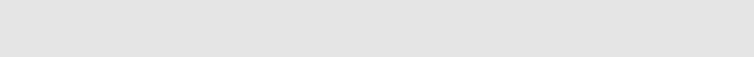
7
Pause Button
Press the pause button to insert a 3.6 second pause in the number sequence.
Redial Button
To redial the last number dialled, lift the handset, wait for the tone and then
press Redial.
4. Operation
Pause Function
The Pause command may be used if the phone is connected to certain types
of PABX or to any network where a pause is required.
Note: No more that 3 pauses should be inserted consecutively, otherwise the
telephone may not function properly.
Lift handset
Dial any digits required before the pause
Press Pause button
Dial remaining digits
Redial Function
To dial a number, lift the handset, wait for the tone and then key in the
number required.
If the number dialled is busy, obtain a new line - by replacing the telephone
handset and then lifting it again. Press the button labelled REDIAL and the
last number that you dialled will automatically be redialled.














