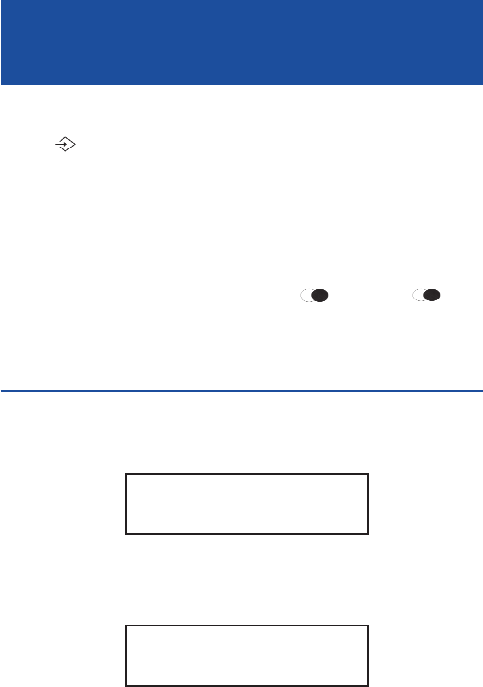
USING THE PHONE
willappearon theLCD displayasyou dialthe digits.
- Press key once again.
- Press the M1, M2 or M3 keys (for storing the number into one of these
locations)or theMEMkey followedbya digit0 to9.
To change a number already stored in Memory: simply follow the above
procedure,andthenewnumberwill replacethenumberstoredpreviously.
NOTE:Ifyouare usingtheunit withaP ABXwhichneedsyoutowaitfor
an outside line, at step 3 always key in the key. The key
insertsa3sec PAUSE whendialing.Thedisplay willshow“P”followed
by the number.
7 - DIALLING NUMBERS FROM MEMORY
-Liftthehandset.
TheLCDwill displaythe calltimeras followsfor example:
-Pressthememorylocationkey(s)i.e.M1,M2,M3orMEM followedbyadigit
0 to9.
Thedigitsbeing dialledwill appearonthe LCDdisplay atthesame time.For
example:
Thecalltimerwill start.
11
0170737237
00-04
/P
/P


















