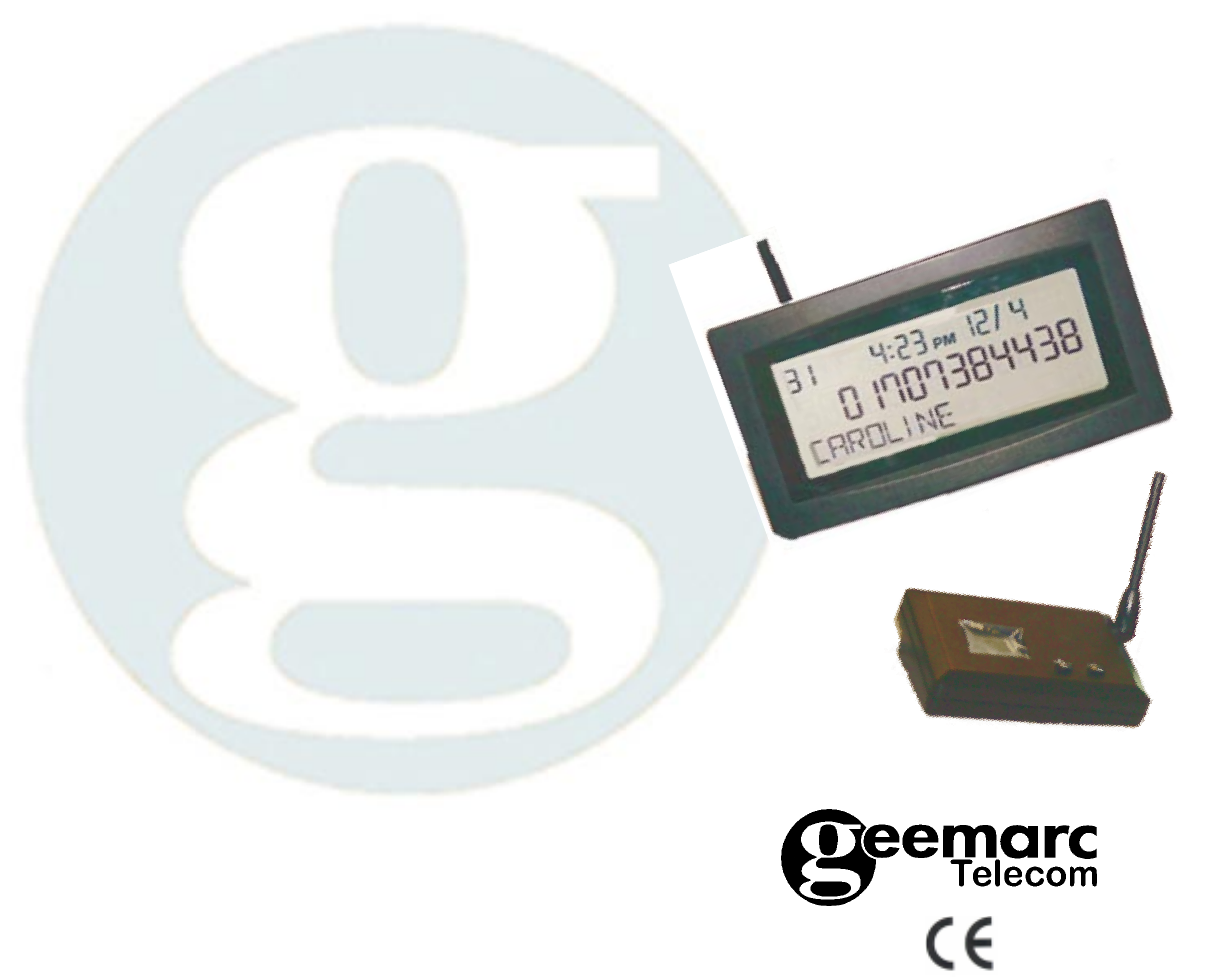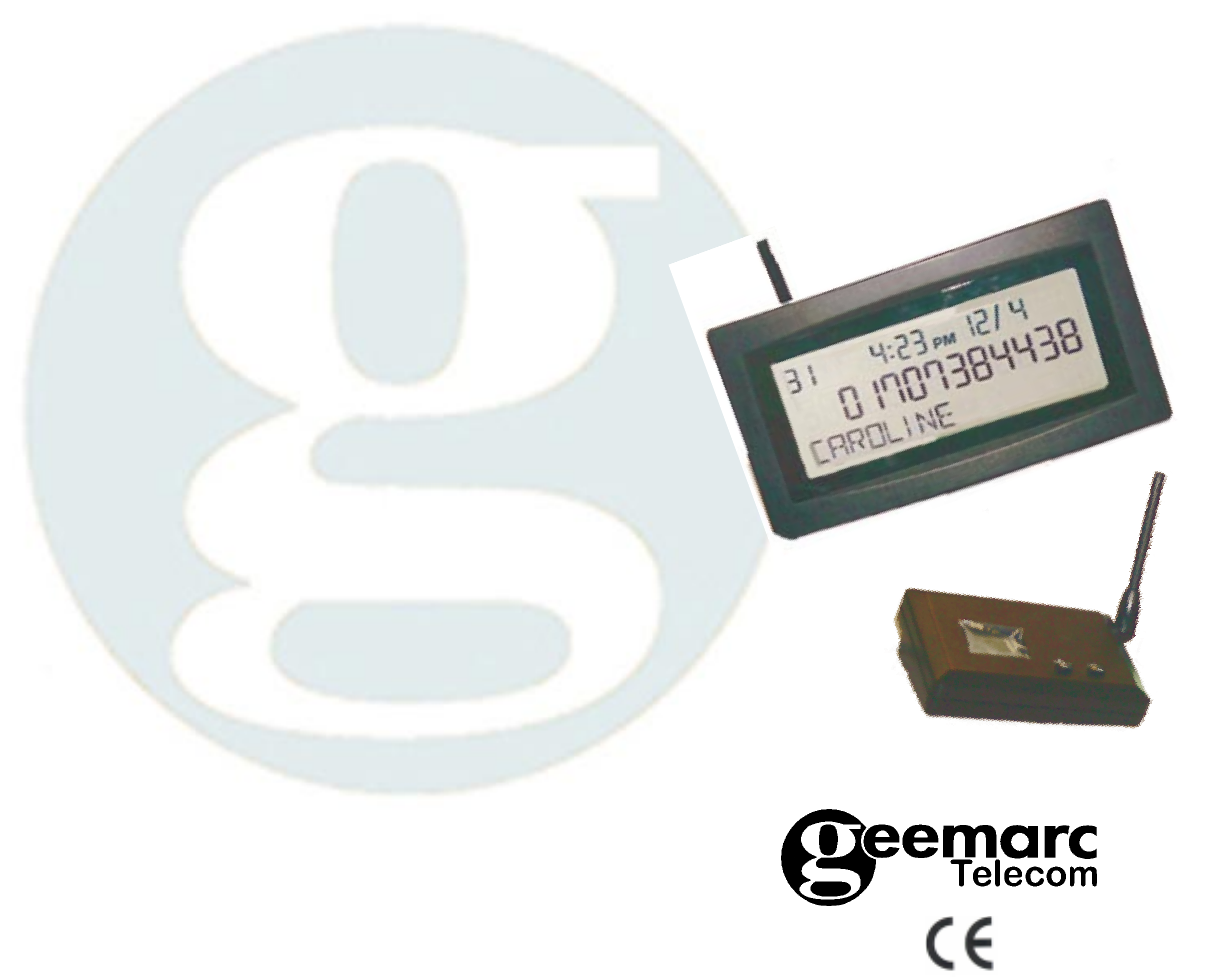
Clearview
Cordless Caller Display Unit
User Guide
In case of difficulty
Care of your Clearview Cordless Caller Display
TheCallerDisplayshouldbecleanedwithasoftdrycloth. Itisimportanttounplugthe
mainbaseunitfromthemains supplyandtelephonesocketpriortocleaning. Donot
applypolishesorstrongcleaningagentsasthesecoulddamagethemoulding.
THUNDERSTORMS:Duringthunderstorms,lightningmaystriketelephonelines,this
candamage anyequipmentattached toaline, includingtelephonesand telephone
equipment. Ifpossible,unplugyourtelephoneortelephoneequipmentfromthesocketin
theeventofastorm.
Conditions of use
Your Geemarc Clearview Cordless Caller Display has been approved for use on
private direct exchange lines and business lines. It is also approved for use with
approvedcompatiblePABX’s.
Yourexchangelineshouldbeastandardexclusive(DEL)and notasharedserviceor
partyline.
Yourlineshouldbe MultiFrequency(TONE)dialling. Ifyouexperienceany difficulty
contactyournetworkserviceprovider.
Approval
ThisproductcomplieswiththerequirementsofECdirective89/336EEC. Anymodification
oftheunitorconnectiontononapprovedaccessoriesmayaffectthiscompliance.
Guarantee
FromthemomentyourGeemarcproductispurchased,GeemarcTelecomLtdguarantee
itfor oneyear. During thistime,all repairsorreplacements atouroptionare freeof
charge. Carriageto Geemarcispayable bythesender.
Theguaranteedoesnotcoveraccidents,negligenceorbreakagestoanyparts. Theunit
partsmust notbetampered withortaken apartbyanyone whoisnot anauthorised
Geemarcrepresentative.
TheguaranteeofGeemarcTelecomLtdinnowaylimitsyourlegalrights.
Shouldyouexperienceaproblemthencontactourhelplineortheretailerfromwhomyou
purchasedyourGeemarcproduct.
IfyoudohavetoreturntheproducttoGeemarcTelecomLtd,pleaseencloseanoteof
yournameandaddresswithdetailsoftheproblembeingexperienced. Also,enclosea
copyofyourpurchasereceiptandachequefor£5tocoverreturnpostageandpacking.
YOUR RECEIPT IS YOUR GUARANTEE
Pleasenote:TheguaranteeappliestotheUnitedKingdomonly.
Geemarcreservethe rightto modifythe designand specificationof theproduct and
relatedequipmentinlinewithourpolicyofcontinuousproductimprovement.
GeemarcTelecomLtd
5Swallow Court
Swallowfields
WelwynGarden City
Hertfordshire AL7 1SB
Helpline -01707 384438 Facsimile -01707 372529
Setting options for Clearview Cordless Caller Display
Youmay selecttheLCD contrastlevel(factory settingaslevel 2);thecall alerttone
eitherOn orOff(factorysetting isOff);theclock either12or24 hourformat(factory
settingis24hour);andthealarmclockeitherOn orOff(factorysettingisOff).
1. Press Setfor 5seconds, until yousee “--OPTIONS--”.
2. PressReviewForwardrepeatedlyto scrollthroughcurrentoptionsettings.
3. Anytime youwishtochangea setting,press Set.
4. Thelastsection inthis optionmode isname setting. Ifyouwanttoexitfrom the
optionmode,simplypressReviewForward. PressSettoenternamesettingfor
phonedirectory(seesectionbelow).
Alarm clocksetting
1. Press Timer for 5 seconds, until you see “ALARM ON or OFF”.
2. PressSettotoggletheOn/Off setting.
3. WhenAlarmOn,press ReviewForwardorBackward toshowthecurrentalarm
timesettingandpressSetifyou wanttochangeit.
4. UseReview ForwardorBackward toscrollthe hourandLearnto advanceto
minute.
5. Whenthealarmtime settingisOK, pressSet tofinish settingandyou willheara
confirmationbeep.
Note -Whenthealarmhas beensettoOn,a “*”symbolappearsatthe bottomright
cornerofthedisplay. Whenthealarmis activateditwillbeep for1minute. Pressany
keytostopthealarm.
Thealarmwilloperateatthesametimethenext dayunlessitissetto off. Seesetting
optionsabove.
NamesettingforPhonebookDirectory forname mapping(50entries)
1. Atthelast partofthe optionmode, thedisplay shows“NAMESETTING”. Press
Set.
2. PressReviewForwardorBackwardtoscrolltotherecordthatyouwanttoinput.
3. PressSettoselectthe record. Thedisplaywillshowtherecordnumberand “0”
inthetelephonenumberfield.
4. UseReview ForwardorBackward toselectthedigit. Learntoadvancetonext
digit. Deleteforcorrection.
5. Whenalldigitsare OK,pressSet tojumpto thenamefield.
6. Press Review Forwardor Backward toselect the character. Press Learn to
advancetonextcharacter.
7. Whenallcharacters inthenameareOK,pressSettofinishthisrecordsettingand
youwillheartheconfirmation beep. Thedisplaywilladvancetothenextrecord.
8. PressTimertoquitthenamesetting mode.
Note-Phonebookdirectoryentriescannot bedeletedbutcanbe changedbyediting
them.
Editing a phonebook directory entry
1. Atthelast partofthe optionmode, thedisplay shows“NAMESETTING”. Press
Set.
2. Press Review Forward or Backward to scroll to the record that you want to
change.
3. PressSetto selecttherecord.
4. PressDeleteuntilnumberiserased.
5. UseReviewForwardorBackwardstoselectthedigit. Learntoadvancetonext
digit.
6. Whenalldigitsare OK,pressSet tojump tonamefield.
7. PressDeleteuntil nameiserased.
8. UseReviewForward orBackwards toselect thecharacter. Learntoadvance
tonextcharacter.
9. Whenall charactersareOKpressSet toselect nextentrytobeedited byusing
Review Forwardor Backward.
10. Press Timerto quitediting.
What to do if “CHECK BASE” is seen on Clearview display
Thismeansthatthebase isdisconnected,or theIDcode wasnotset properly,o rthe
Clearview display isout of range. Check baseis connected to telephonemodular
socket, verifyID code,or move theClearview displaycloser to thebase andpress
Pagetoconfirminrange.
How to change the base identification code?
Yourbasecomeswitharandomidentificationgeneratedatthefactory. Shouldyouwant
tochangeit,pressSetthenPageandkeepbothkeysdepressed for5secondsuntilthe
newrandomcodeisshown. RememberyoumustthensetyourClearviewdisplayto
thisnewcode.