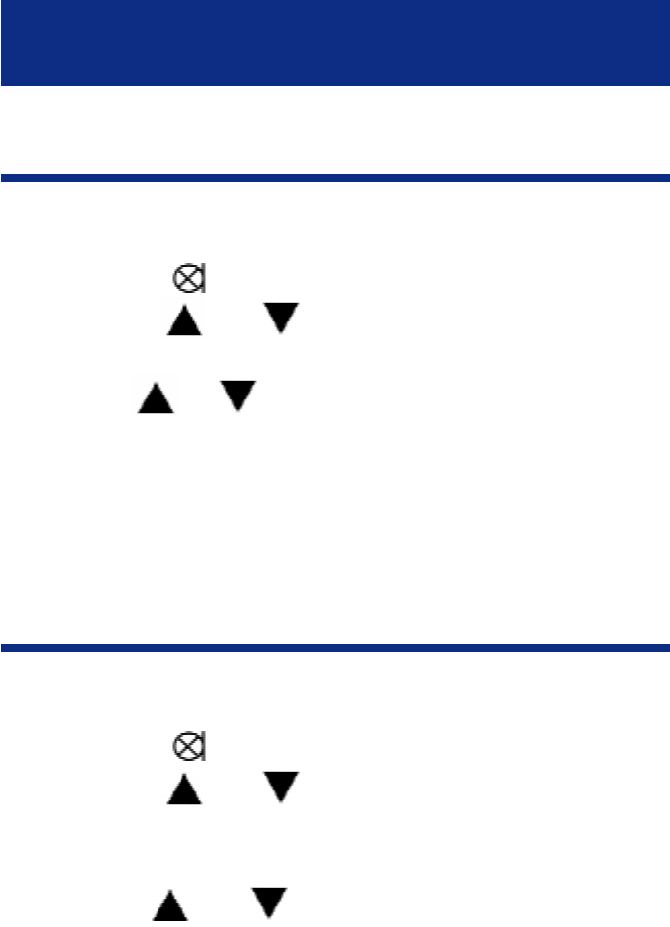
3 - DELETE A PHONE BOOK ENTRY
In on hook position,
- Press the key.
- Use the
or keys to select «PHONE
BOOK» then «REVIEW».
- Use the
or keys to select the number you
wish to delete.
- Press the C key, screen display «DEL?»
- Press the C key to confirm.
- Press the OK key to exit.
4 - MODIFY A PHONE BOOK ENTRY
In on hook position,
- Press the key.
- Use the or keys to select «PHONE
BOOK» then «REVIEW».
- Press the OK key.
- Use the
or keys to select the number
you wish to modify.
- Press and hold the OK key until the last selected
number flashes.
PHONE BOOK
37


















