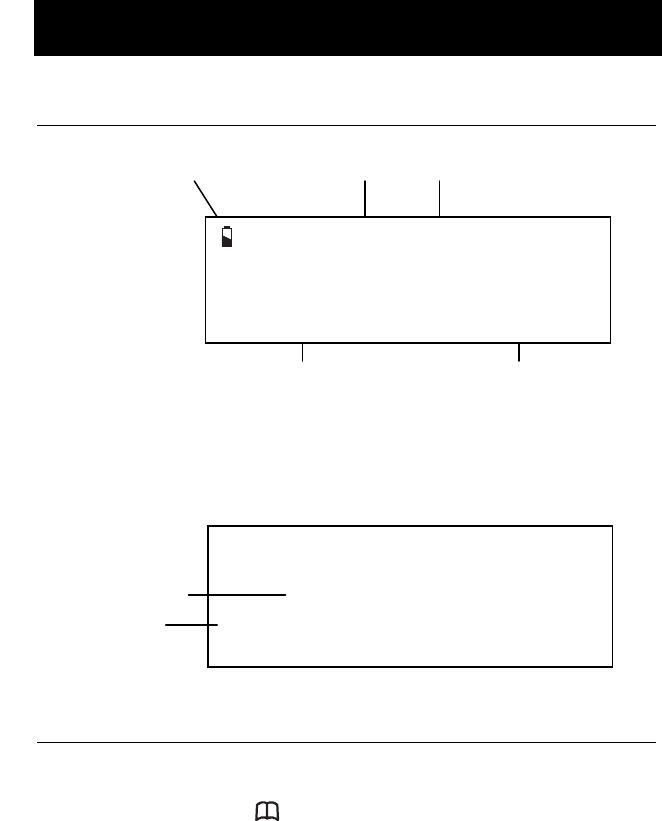
7
LCD Screen Description
This LCD display shows the total number of calls and the number of
new calls ready to be reviewed. In this example you have a total of 4
calls which includes two new calls.
Menu Navigation
To access settings, press
MENU
.
To exit the menu, press . or
C
To skip back a level within the menu, press
C
The telephone will automatically return to standby mode from any
menu if no button is pressed for 20 seconds.
DESCRIPTION
9:52 9/12
TOTAL:04 NEW:02
Battery
Low
Icon
level
Time and Date
New Calls
Received
Calls Received
9:52 9/12
call#
02
01517222277
ROBERT JONES
Caller’s Number
Caller’s Name


















