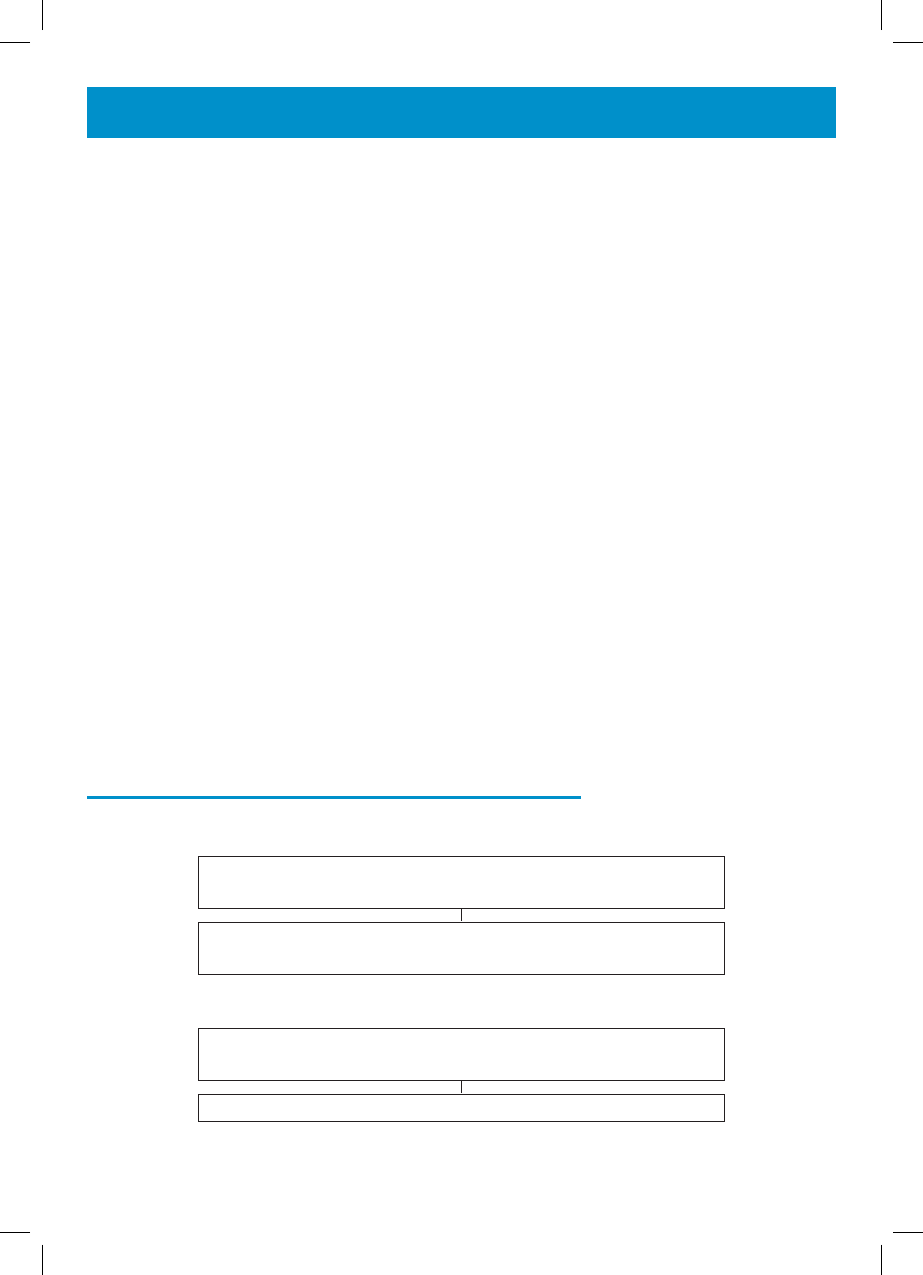
25
CALLER DISPLAY
The features described in this section are only available if you subscribe to a Caller Display service
from your network provider.
Caller Display means you can see who is calling on your LCD display (provided the number is not
withheld, unavailable or is an international call). When your telephone rings, the time, date, the
caller’s phone number and name and a count number (1-99) is displayed on the LCD display. The
most recent call will have the highest count.
Every received call that is not answered is stored in the call log and the new calls count together with
total calls count displayed on the standby screen increases by one. The LCD display will return to
standby 10 seconds after the last ringing burst if the call is not answered.
This new call will also activate the new call indicator to blink. This will continue to blink until the new
calls are reviewed and saved/deleted in the call log.
Note: Area code and LDS code must be set correctly (see Settings chapter) for the telephone to
recognize and dial calls from the Caller Display log.
If the caller does not wish to show his phone number or his name, the screen will display ‘PRI-
VATE’.
If the number is unknown from the telephone centre (international incoming call for example), the
screen will display ‘OUT OF AREA’.
To review the new calls, use the ▲ or ▼ keys. When all new calls have been reviewed, the new call
LED will disappear and the screen will come back to idle state after a few seconds. The total number
of incoming call entries on the incoming call log will still be displayed on the screen. When the
incoming call log is empty (if records have been deleted for example) the screen will display ‘00’.
Use a Number from the Caller Display Log
There are two ways to use numbers from the call log. Firstly, find the number and then lift the
handset:
Use ▲ or ▼ to access the log and scroll until you find the
required number for dialling
Lift the handset or press SPKR or press Headset (if headset
plugged in), the number will be automatically dialled
Alternatively you can lift the handset and then find the number:
Lift the handset and then use ▲ or ▼ to access the log and
scroll until you find the required number for dialling
Press OK and the number will be automatically dialled
Note: You cannot use either of these methods to recall a number that displays PRIVATE or OUT
OF AREA.


















