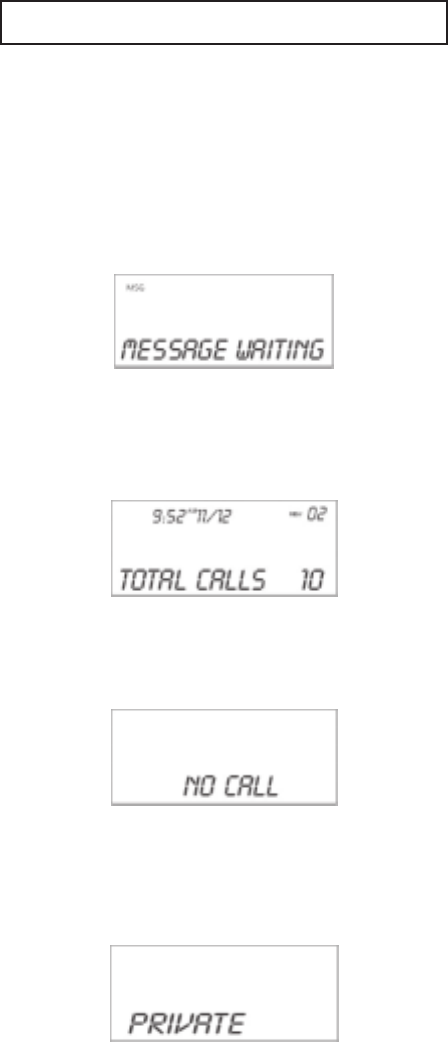
1 - MESSAGE WAITING
Ifyou havevoicemail servicefrom yourtelephone companyand a
recordermessageisleft, thescreenwill displaymessagewaiting.
“MSG”willthen appearinthe upperleftcorner.Theiconwill remain
untilyou haveretrieved yourvoice mailand theMESSAGE
WAITING will save as a call.
Note:Thisfunctionshouldbesupportedbyyourtelephonecompagny.
2 - TOTAL & NEW CALLS
Thisshows youthe totaland newcalls tobe reviewed.In this
example,you have a totalof 10 calls whichincludes 2 new calls.
3 - NO CALLS
Whenall calls have been deleted. The displaywill show “ NO CALL”.
4 - PRIVATE
Ifthecallerhasexercised theoptiontopreventhis nameandnumber
from being sent, “PRIVATE” willbe shown on theLCD screen.
MESSAGES SOLAR4CID
9


















