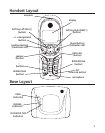1
3. The Welcome screen appears. Click [Next] to continue or [Cancel] to terminate the
procedure.
4. Select "I accept the terms of the license agreement" and click [Next] to continue.
5. The folder where setup installs the les can be changed. The default directory is
“C:\Program Files\SKYLINK\SKYLINK™ -in-1 Phone Utility”. Press [Change…] to
change the directory. Click [Next] to continue.
6. The Install screen appears. Click [Install] to continue.
7. Connect USB cable when prompted. Wait 10 seconds, then press [OK].
8. Install is complete. Click [Finish] to exit the program.
9. A Skype prompt window will pop-up, select "Allow this program to use Skype" to
assure that the Skylink ™-in-1 Phone Utility works properly with Skype.