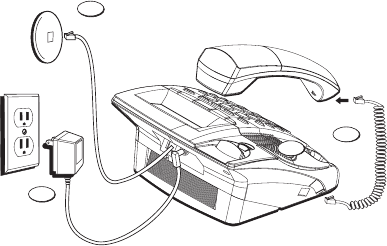
8
2. Place the handset in the base.
3. Plug the telephone line cord into the LINE jack on the back of the phone. Plug the
other end into a wall jack.
4. Connect the small end of the power adaptor into the POWER 7.5V AC jack on
the back of the answerer. Plug the other end into an AC power outlet. The unit
beeps once and is ready for setup or to answer calls with the default greeting and
settings.
1
2
3
4
NOTE: The phone automatically defaults to touch-tone dialing. To
change to pulse (rotary) dialing, see “Setting the Dialing Mode.”
If you don’t know which type of service you have, check with the
phone company.
NOTE: The unit is properly installed if you pick up the handset and
hear the dial tone. Otherwise, recheck all the installation steps.
Wall Mounting the Phone
1. Carefully turn the handset hook 180° with a coin or screwdriver until it points
upward. You need to do this so that the handset doesn’t fall out of the base.
2. Plug the coiled cord into the handset. Plug the other end into the jack on the side
of the base.
3. Place the handset in the base.


















