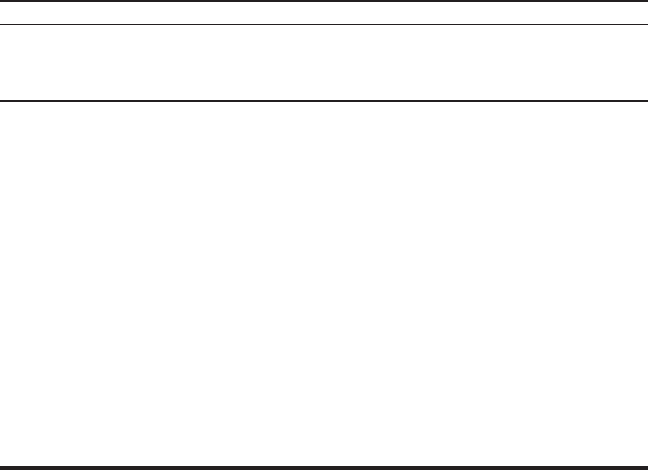
21
For example Memory location
Local access number of long distance company 6
Authorization code (ID) 7
Long distance phone number 8
Using:
1. Press the line you want.
2. Press memory location 6.
3. Press memory location 7.
4. Press memory location 8.
Deleting Numbers Stored in Memory
1. Press the STORE button twice.
2. Press the memory location button (1-8) where you want to clear the number. If
you want to clear it in upper memory, simply press the memory location button. If
you want to clear it in lower memory, press the LOWER button and then press the
memory location button where you want to clear the number.
Special Features
Selecting a Ringer Tone
You may select the ringer tone for each line independently. You may choose to turn
the ringer off or select one of the four available ringer tones for each line.
1. Press STORE. The red indicator blinks indicating unit is in Store Mode.
2. Use the number pad to select a ringer tone 0 through 4 (selecting 0 turns the ringer
off).
3. Press STORE and then press the desired line button.
NOTE: The line indicators continue to flash for incoming calls even
with the ringer disabled. You may not select the same ringer tone
for both lines.


















